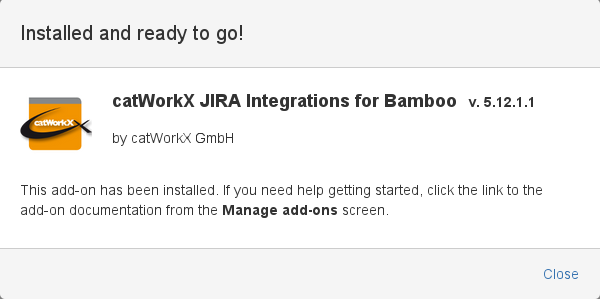Install catworkx Jira Integrations for Bamboo
At the moment, you can obtain the catworkx Jira Integrations for Bamboo app as JAR file only directly from catworkx.
Content of this section:
Install App
To install catworkx Jira Integrations for Bamboo using the Universal Plugin Manager (UPM), do the following:
- Log into the Bamboo server as administrator.
- From the Administration menu, select Add-ons.
- By default, you should see Atlassian Marketplace for Jira dialog in the right frame. Select Manage add-ons in the side bar on the left.
- Select Upload add-on.
- Browse for the JAR file and select it.
- In the "Upload add-on" dialog, select Upload.
- In the confirmation dialog, select Close.
- Select Close in the confirmation dialog.
catworkx Jira Integrations for Bamboo should be listed in the list "User-installed add-ons".
catworkx Jira Integrations for Bamboo does not add any items to the sidebar on the left.
Uninstall App
To uninstall catworkx Jira Integrations for Bamboo, do the following on the Jira server:
- Log into the Jira server as administrator.
- From the Administration menu, select Add-ons.
- In the left side bar, select Manage add-ons.
- By default the user-installed apps are listed in the right frame. The catworkx Jira Integrations for Bamboo app should be listed.
- From the app list, select catworkx Jira Integrations for Bamboo.
- To uninstall the catworkx Jira Integrations for Bamboo app, select Uninstall.
- To confirm, click Uninstall add-on in the confirmation dialog.
- The app is removed and a confirmation should appear on the "User-installed add-ons" list.
- If you click the Reload button in your Web browser, the catworkx Jira Integrations for Bamboo app should be removed from the list of "User-installed add-ons".
Disable/Enable App
Disable App
To disable catworkx Jira Integrations for Bamboo, do the following on the Jira server:
- Log into the Jira server as administrator.
- From the Administration menu, select Add-ons.
- In the left side bar, select Manage add-ons.
- By default the user-installed apps are listed in the right frame. The catworkx Jira Integrations for Bamboo app should be listed.
- From the app list, select catworkx Jira Integrations for Bamboo.
- To disable the catworkx Jira Integrations for Bamboo app, click Disable.
- To indicate that the app is disabled, the font of the catworkx Jira Integrations for Bamboo entry in app list changed from black to gray.
An "Enable" button should appear.
Enable App
To enable a disabled catworkx Jira Integrations for Bamboo app, do the following on the Jira server:
- Log into the Jira server as administrator.
- From the Administration menu, select Add-ons.
- In the left side bar, select Manage add-ons.
- By default the user-installed apps are listed in the right frame. The catworkx Jira Integrations for Bamboo app should be listed.
- From the app list, select catworkx Jira Integrations for Bamboo.
- To enable the catworkx Jira Integrations for Bamboo app, click Enable.
- To indicate that the app is enabled, the font of the catworkx Jira Integrations for Bamboo entry in app list changed from gray to black.
An "Disable" button should appear.