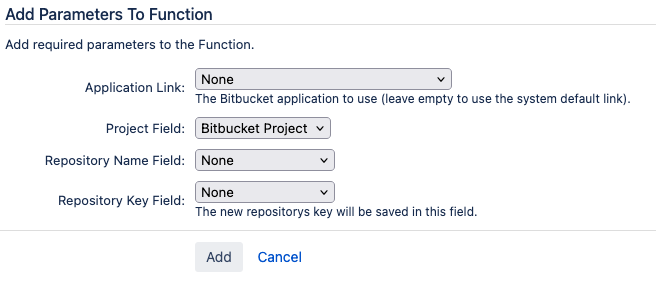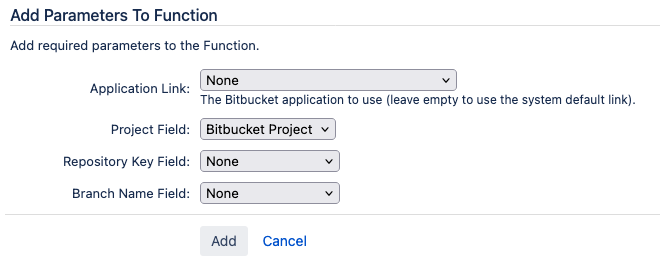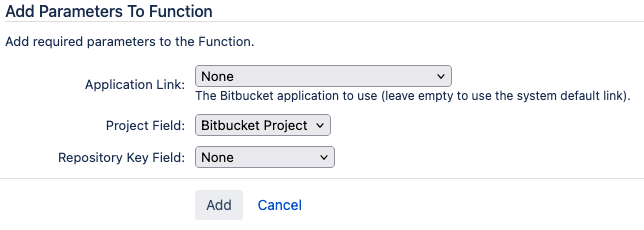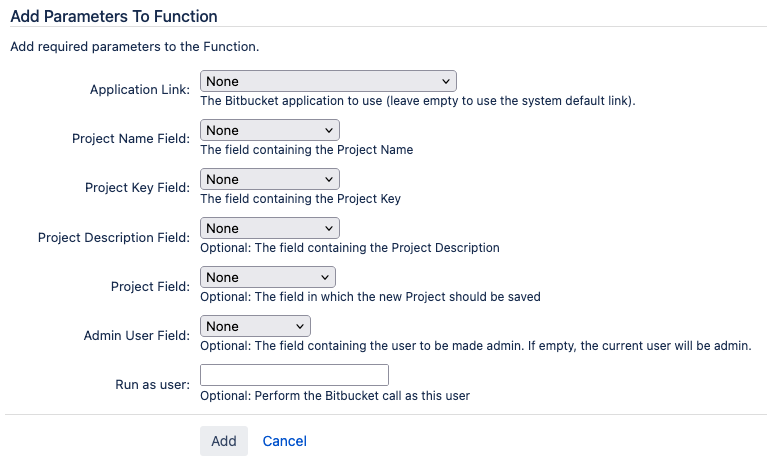Provided Post-Functions
The following post-functions are provided by catworkx Bitbucket Integrations:
[cwx] Create Bitbucket Repository
This post-function creates a new Bitbucket repository.
Required information:
- Application Link: The Bitbucket application link to use. If this is left empty, the default Bitbucket link will be used.
- Project Field: Select the "CWX Bitbucket Project Picker" custom field that contains the Bitbucket project where the new repository will be created in.
- Repository Name Field: Select a custom field that contains the name for the new repository.
- Repository Key Field: Select a "CWX Bitbucket Link Field" where the new repository key is saved in.
[cwx] Create Bitbucket branch
This post-function creates a new branch in Bitbucket
Required information:
- Application Link: The Bitbucket application link to use. If this is left empty, the default Bitbucket link will be used.
- Project Field: Select the "CWX Bitbucket Project Picker" custom field that contains the Bitbucket project where the new branch will be created in.
- Repository Key Field: Select a "CWX Bitbucket Link Field" that contains the repository (key) where the new branch will be created in.
- Branch Name Field: Select a custom field that contains the name of the new branch.
[cwx] Initialize Bitbucket Repository
This post-function initializes a Bitbucket repository.
Required information:
- Application Link: The Bitbucket application link to use. If this is left empty, the default Bitbucket link will be used.
- Project Field: Select the "CWX Bitbucket Project Picker" custom field that contains the Bitbucket project where the repository is located in.
- Repository Key Field: Select a "CWX Bitbucket Link Field" that contains the repository (key) to be initialized.
[cwx] Create Bitbucket Project
This post-function creates a Bitbucket project.
Required information:
- Application Link: The Bitbucket application link to use. If this is left empty, the default Bitbucket link will be used.
- Project Name Field: Select the custom field that contains the name of the new Bitbucket project.
- Project Key Field: Select the custom field that contains the key of the new Bitbucket project.
- Project Description Field: (Optional) Select the custom field that contains the description of the new Bitbucket project.
- Project Field: (Optional) Select the "CWX Bitbucket Project Picker" custom field that contains the Bitbucket project where the repository is located in.
- Admin User Field: (Optional) The field that contains the user to be the project admin. If empty, the current user will be used.
- Run as user: (Optional) Enter a user name as which the Bitbucket call is executed.