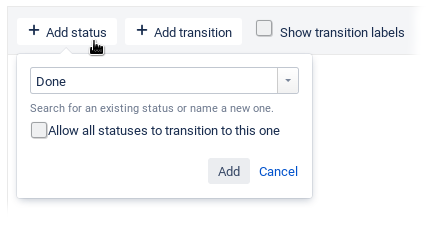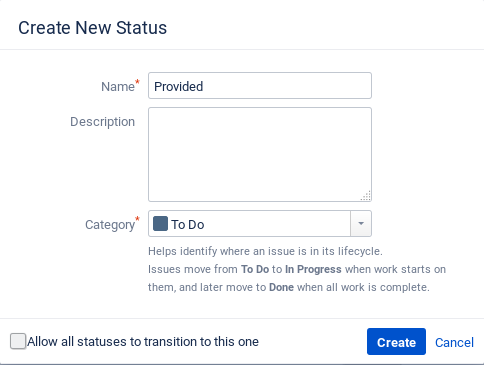Create a New Status
To create a new status in the workflow editor, do the following:
- Click Add status.
A small dialog appears. - Enter the status' name in the drop-down menu and click Add.
- (Optional) If the status' name is used the first time, a "Create New Status" dialog appears.
In the "Create New Status" dialog, you can select the category of the new status. The following categories are available:- To Do
- In Progress
- Done
- A small rectangle appears in the workflow editor representing the new status. You can move the rectangle using the mouse pointer.