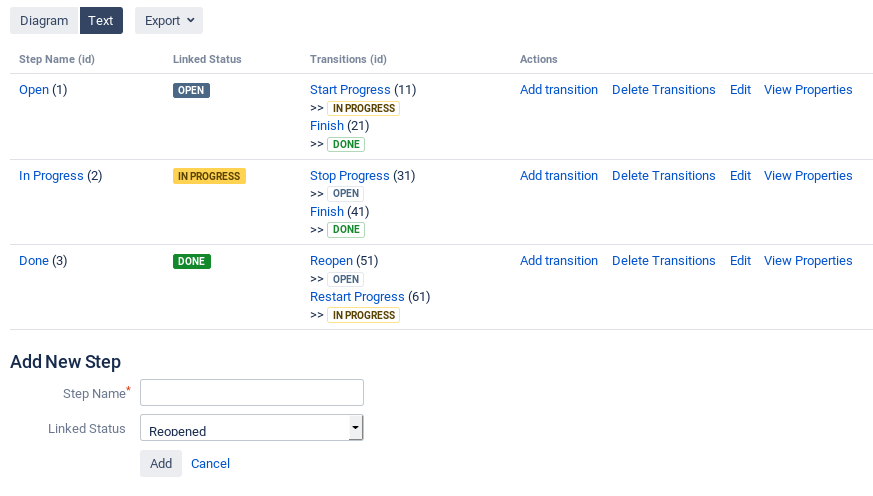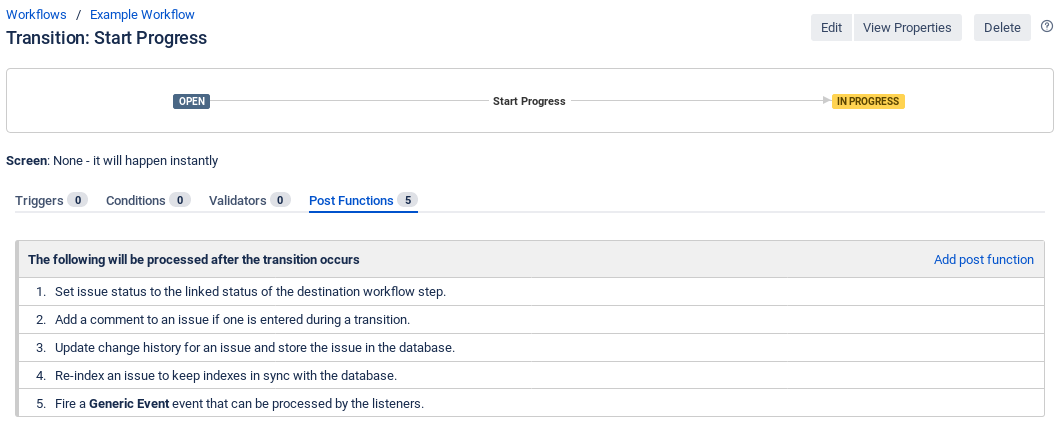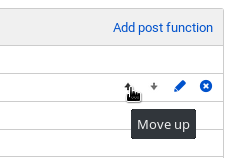Enter Transition Options
For transitions you can enter the following information based on your company processes:
- Properties
- Triggers
- Conditions
- Validators
- Post-Functions
A list of your transitions you can find in the workflow editor, if you click on Text.
In the column "Transitions (id)", you can see the configured transitions. After clicking a listed transition, you will see a dialog to configure trigger, conditions, validators and post-functions of the selected transition.
After selecting Add post function in the "Post Functions" tab, also the post-functions provided by catworkx Confluence Past-Functions are listed. After selecting one of them and clicking Add, you may have to set the required parameters for the post-function. Use the arrow-up and arrow-down icons at the right of each post-function entry to change the order the post-functions are executed.