System Requirements - v7.1.1.3
To use all features of the catWorkX Post-Functions for JIRA, you also have to install the following add-ons on your Confluence server:
- catWorkX Confluence Rest API Extension v5.8.0.5 (provided by catWorkX)
- Copy Space v2.3 provided (by Atlassian Labs on the Atlassian Marketplace)
| Supported JIRA Version | > 6.3 | > 7.0 |
|---|---|---|
JAVA-Version | 1.6, 1.7 | 1.8 |
JAVA Vendor | Oracle JDK/JRE | Oracle JDK/JRE |
Make sure you have enabled Remote API in your Confluence configuration. To enable Remote API, do the following as Confluence administrator:
- To access the administration menu, select General configuration from the cog menu on the top.
- Select Further Configuration from the "Configuration" section in the sidebar on the left.
The "Further Configuration" dialog is displayed. - Click Edit to switch to edit mode.
- Enable Remote API (XML-RPC & SOAP).
- Click Save.
An application link between your JIRA and Confluence server is not required to use catWorkX Confluence Post-Functions.