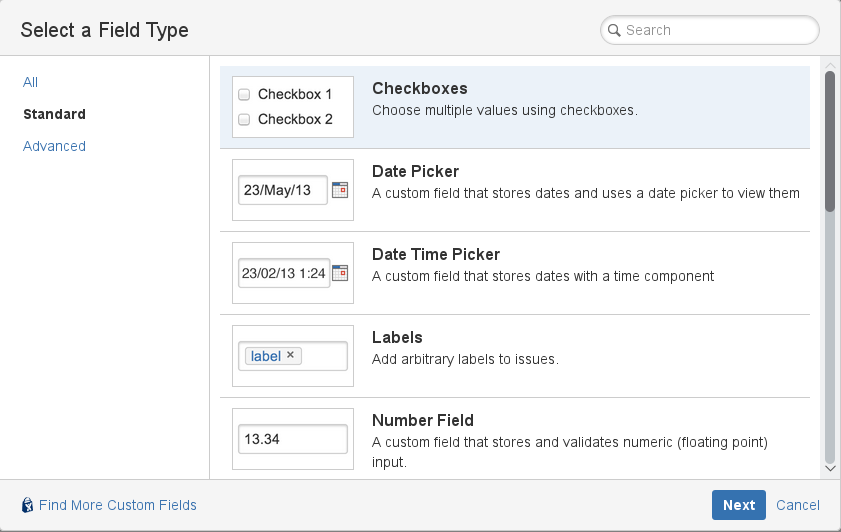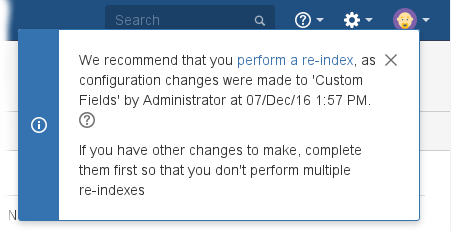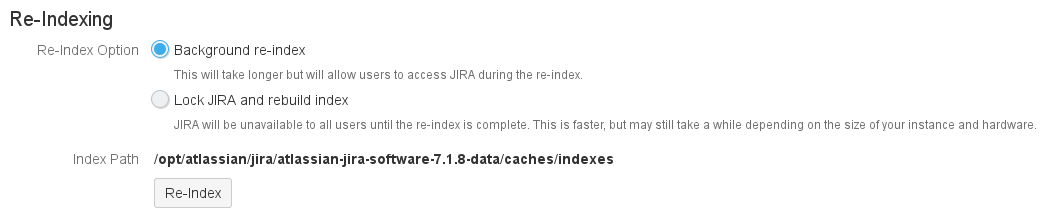Create a Custom Field - v7.1.1.6
To create a new custom field, do the following:
- Select Issues in the JIRA Administration menu.
- In the side bar at the left, select Custom fields.
A list of all configured custom fields appears. - Click Add Custom Field in the top right corner.
The dialog "Select a Field Type" appears. - Select the appropriate field type and then click Next.
- Enter a field name; then click Create.
- Repeat the steps 2 - 5 to create all custom fields you need.
- To re-index your field configuration, click perform a re-index in the pop-up dialog in the top right corner.
Select System in the JIRA Administration menu and then Indexing in the "ADVANCED" section of the side bar at the left. - Select Re-Index in the "Re-Indexing" dialog.
Wait until the re-index is completed.