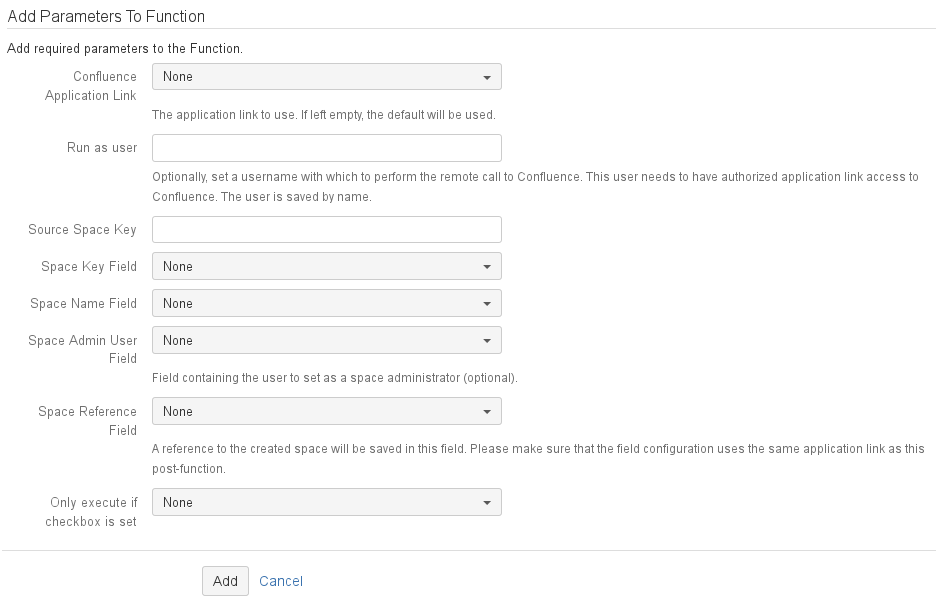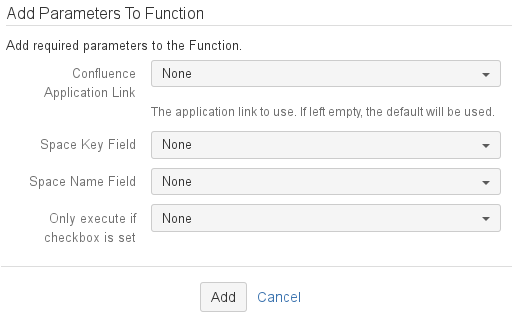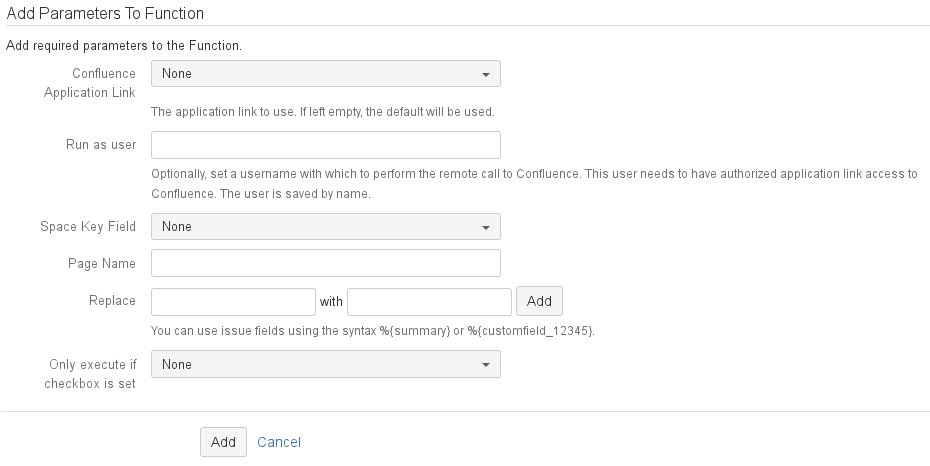Provided Post-Functions - v7.1.1.6
The following post-functions are provided by catWorkX Post-Functions:
[cwx] Copy Space
Copies a space in Confluence including all page owner names, permissions, attachments and comments.
Required information:
- Select the application link to use. If it left empty, the default will be used.
- Run as user: (Optional) User on the JIRA system is used to perform the post-function. This user needs to have authorized application link access to Confluence. The user is saved by name.
- Source Space Key: Confluence space key of the source space.
- Space Key Field: Custom field that contains the key of the target Confluence space.
- Space Name Field: Custom field that contains the name of the target Confluence space.
- Space Admin User Field: (Optional) Custom field that contains the space admin of the target Confluence space.
- Space Reference Field: "CWX Space Field" custom field to save a reference to the target space.
- Only execute if checkbox is set: Select a checkbox custom field that has to be set to copy the space.
Field to function parameter mapping:
[cwx] Link to Space
Creates a link to a Confluence space using the configured name.
Required information:
- Select the application link to use. If it left empty, the default will be used.
- Space Key Field: Custom field that contains the key of the target Confluence space.
- Space Name Field: Custom field that contains the name of the target Confluence space.
- Only execute if checkbox is set: Select a checkbox custom field that has to be set to link to the space.
Field to function parameter mapping:
Replaces all occurrences of a specified text string in a Confluence page (including title). A new version of the page is created.
Required information:
- Select the application link to use. If it left empty, the default will be used.
- Run as user: (Optional) User on the JIRA system is used to perform the post-function. This user needs to have authorized application link access to Confluence. The user is saved by name.
- Space Key Field: Custom field that contains the key of the target Confluence space.
- Page Name: Custom field that contains the name of the page you want to replace content in.
- Replace ... with ...: In the first textbox, enter the text string you want to replace on the selected page. In the second textbox, enter the text that should be inserted. To enter another replacement, click Add at the right.
Both text boxes are case sensitive! - Only execute if checkbox is set: Select a checkbox custom field that has to be set to replace the text.
Field to function parameter mapping: