System Requirements - v7.1.1.6
To use all features of the catWorkX Post-Functions for JIRA, you also have to install the following add-ons on your Confluence server:
- Copy Space v2.3 provided (by Atlassian Labs on the Atlassian Marketplace)
- catWorkX Confluence Rest API Extension > v5.8.0.6 (provided by catWorkX)
| Supported JIRA Version | > 7.0 |
|---|---|
JAVA-Version | 1.8 |
JAVA Vendor | Oracle JDK/JRE |
To use all features of catWorkX Confluence Post-Functions an application link between JIRA and Confluence is required.
Make sure you have enabled Remote API in your Confluence configuration. To enable Remote API, do the following as Confluence administrator:
- To access the administration menu, select General configuration from the cog menu on the top.
- Select Further Configuration from the "Configuration" section in the sidebar on the left.
The "Further Configuration" dialog is displayed. - Click Edit to switch to edit mode.
- Enable Remote API (XML-RPC & SOAP).
- Click Save.
Installing catWorkX Confluence Post-Functions requires configuration changes on the JIRA system. Changing the configuration can effect the running system. This can be – for example – the unintended appearance of issue types in the "Create Issue" dialog or the appearance of fields in the create or edit dialog. To avoid these side effects, you probably have to adjust your current configuration (e.g., replace the standard issue type scheme by a project specific scheme).
In any case it is recommended to install a new add-on on a test system first and check the critical dialogs.