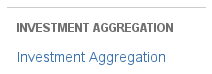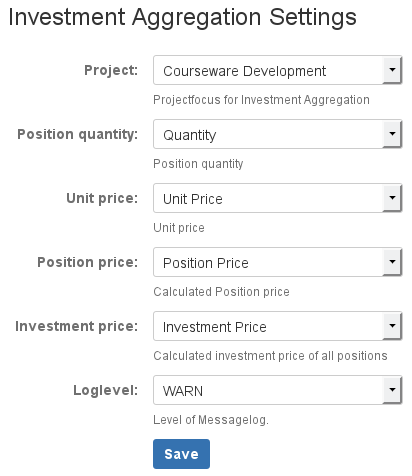Configure App
To configure the catworkx Investment Aggregation for Jira app, do the following on the Jira server:
- Log into the Jira server as administrator.
- From the Administration menu, select Add-ons.
In the left side bar there should be a section "Investment Aggregation" in the sidebar on the left that contains a link "Investment Aggregation". - Select Investment Aggregation.
The "Investment Aggregation Settings" dialog is displayed. - In the "Investment Aggregation Settings" dialog, you have to configure the following:
- Project: Select an existing project, you want to activate Investment Aggregation for.
- Position quantity: Select a number field that stores the quantity of the position.
- Unit price: Select a [cwx] Euro Field that stores the price of a single product unit.
- Position price:Select a [cwx] Euro Field that stores the price of one position. ("Position quantity" x "Unit price")
- Investment price: Select a [cwx] Euro Field that stores the summed price of all position. (∑ "Position price")
- Loglevel: Specify the log level for the Investment Aggregation add-on.