Licensing
License management of Outlook Integration for Jira is done only by the Jira app.
- For Jira server, you have to purchase a license that matches the license of your Jira system. For every new Jira release there will be a new version of the Outlook add-in with the corresponding Jira app available. The Jira app has to have the same or newer version than the Outlook add-in. If the Outlook add-in is newer, the user gets a error message that he has to update the Jira app.
- For Jira cloud, you always have the newest version of the Jira app available. The version of the Outlook add-in is independent from the Jira app version.
The user also gets an error message, when the Jira app is not available, outdated (in the case of evaluation licenses) or for a smaller number of users than the main Jira license. All errors also appear in the Universal Plug-in Manager in Jira.