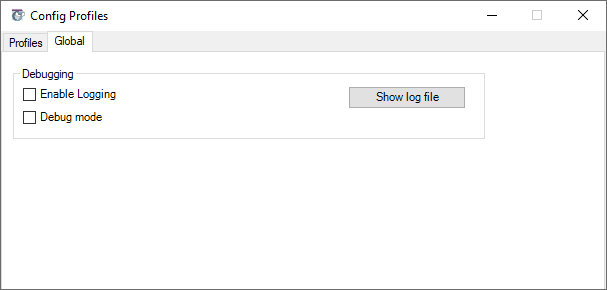Global Settings
To open the global settings go to the Profile Manager and open the tab Global. The following dialog will appear:
For debugging purposes, there are two options available:
- Enable Logging. Select this option to write a log file during the use of Outlook Integration for Jira. This log file is stored in the user's profile at
%localappdata%/catworkx GmbH/Teamworkx Outlook Integration for Jira/debug.log. To display the log file, click Show log file. - Debug mode. Select this option to activate the debug mode of the embedded browser (IE) for the extended "create issue"-dialog. Only use this option if the dialog does not open or is not displayed correctly. Usually you will see an error message of Jira the next time the embedded browser is opened.
Hint
Only activate the debug mode when it is really needed. It might slow down the Addin.