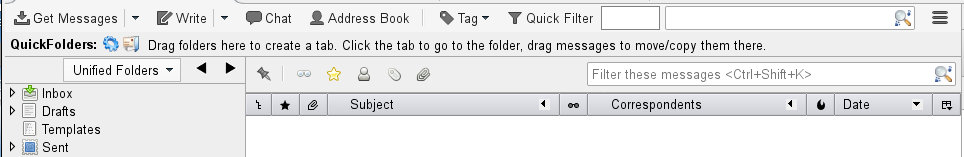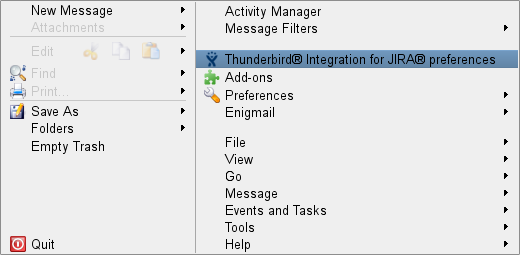Configuration
Before your Thunderbird can access your Jira server, you have to configure the connection to your Jira server.
At minimum, you have to configure the Connection and Language tab.
Do the following:
- Start Mozilla Thunderbird.
- Select the so called "Burger Menu" (≡) on right top side of the standard messaging pane:
-
The "Thunderbird Integration for Jira preferences" dialog is displayed.
The "Thunderbird Integration for Jira preferences" dialog provides the following tabs: