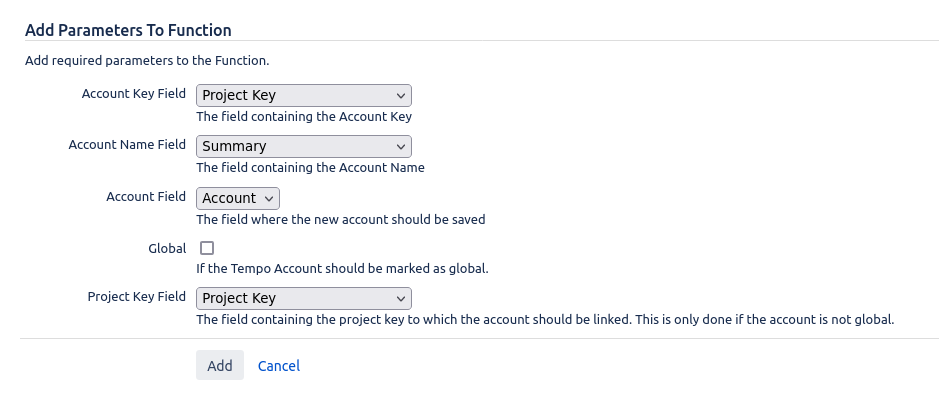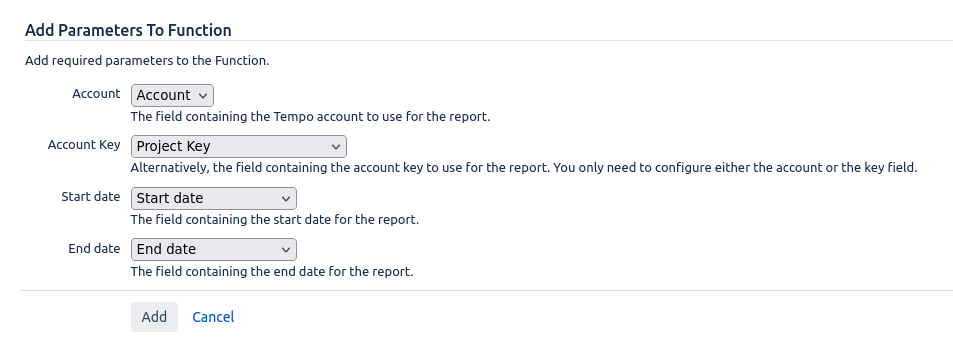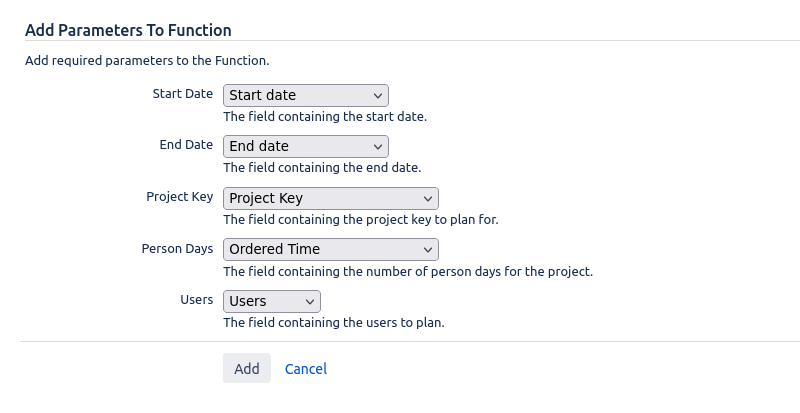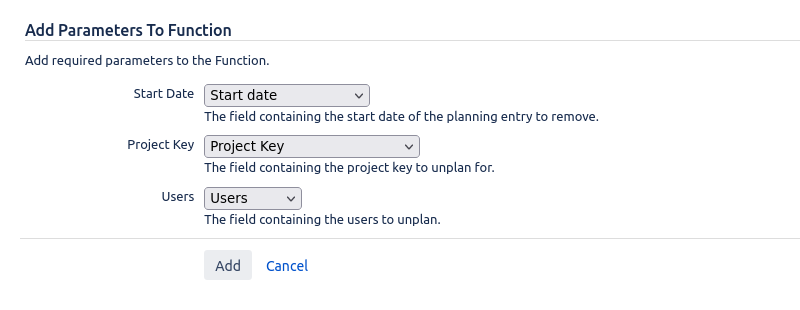Provided Post-Functions
The following post-function is provided by catworkx Tempo Utilities for Jira:
CWX Create Tempo Account Function
This post-function creates a new account in Tempo.
Required information:
- Account Key Field: Select the custom field that contains the Tempo account key of the new account.
- Account Key Name: Select the custom field that contains the Tempo account name of the new account.
- Account Name Field: Select the custom field where the new account should be saved.
- Global: Select this option to mark the Tempo account as "global".
- Project Key Field: Select the field containing the project key to which the account should be linked. This is only done if the account is not marked as "global".
CWX Generate Tempo Account Report Function
This post-function generates a PDF report for a Tempo account and attaches it to the issue.
Required information:
- Account: Select the custom field containing the Tempo account to generate the report for.
- Account Key: Alternatively, you can select the field containing the Tempo account's key instead of the actual account reference.
- Start date: The field containing the start date for the timeframe of the report.
- End date: The field containing the end date for the timeframe of the report.
CWX Plan Collaborators Function
This post-function plans collaborators on a project.
This feature requires you to have Tempo Planner installed.
Required information:
- Start Date: The field containing the start date for the timeframe you want to plan for the users.
- End Date: The field containing the end date for the timeframe you want to plan for the users.
- Project Key: The field containing the key of the Jira project you want to plan the users on.
- Person Days: The field containing the number of total person days for the project in the timeframe. This number is divided by the number of days and users available and split among the users proportional to the users' working time in the timeframe.
- Users: The field containing the users to plan for the project.
CWX Un-plan Collaborators Function
This post-function removes planned collaborators from a project.
This feature requires you to have Tempo Planner installed.
Required information:
- Start Date: The field containing the start date for the planned user allocations you want to remove. This function removes the complete allocation, which can span several days (such as an allocation produced by the CWX Plan Collaborators Function.
- Project Key: The field containing the project key for which you want to un-plan.
- Users: The field containing the users you want to unplan.