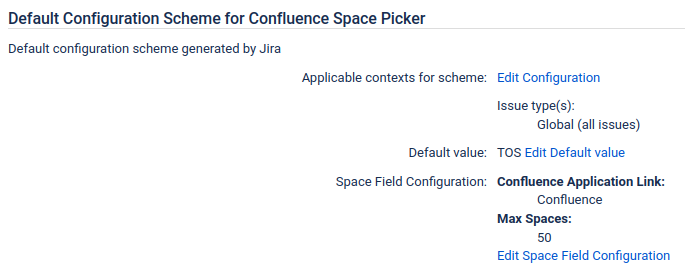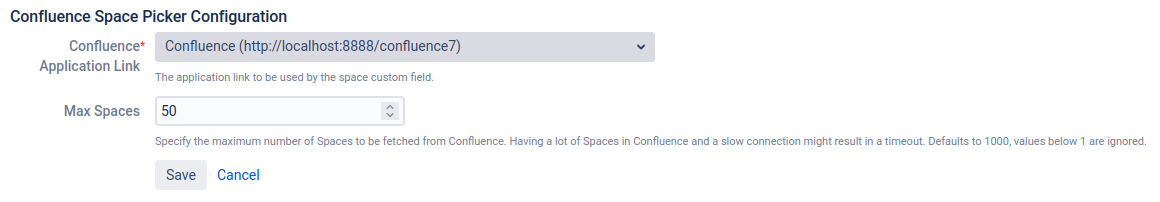Configure Confluence Space Field
Before you can use the "CWX Confluence Space Field", you have to configure the custom field first. Do the following:
- From the "Administration" menu, select Issues.
All available issue types are listed. - From the sidebar, select Custom fields.
All available custom fields are listed. - From the list of custom fields search for your issue picker custom field.
- From the cog menu of your single issue picker custom field select Configure.
In the "Default Configuration Scheme for CWX Confluence Space Field" section, select Edit Space Field Configuration next to "Space Field Configuration".
A "Configuration" dialog is displayed.
Select the application link to be used by the space custom field from the Confluence Application Link menu.
- Set the maximum number of Spaces to be fetched from confluence.
Defaults to 1000
There is usually a limit of 500 Spaces being returned by Confluence in a search thus you may need to raise the limit in Confluence if possible.
- Values below 1 are ignored
- Having a lot of Spaces in Confluence and a slow connection might result in a timeout
Click Save.