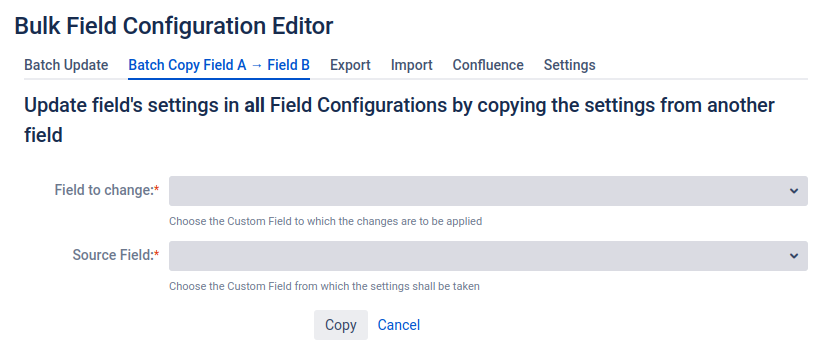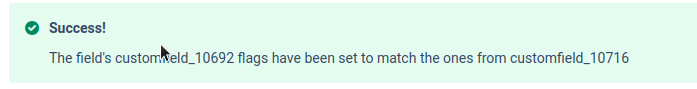Batch Copy Field A Settings to Field B
In the "Batch Copy Field A → Field B" tab, select the field you want to change from the Field to change pull-down menu. Then select the field you want to copy the settings from using the Source Field pull-down menu.
When you select Copy then for each scheme in the system the settings:
- Whether it is visible or hidden
- Whether it is required or optional
is copied from the source the the to be changed field.
When done a dialog message is shown: