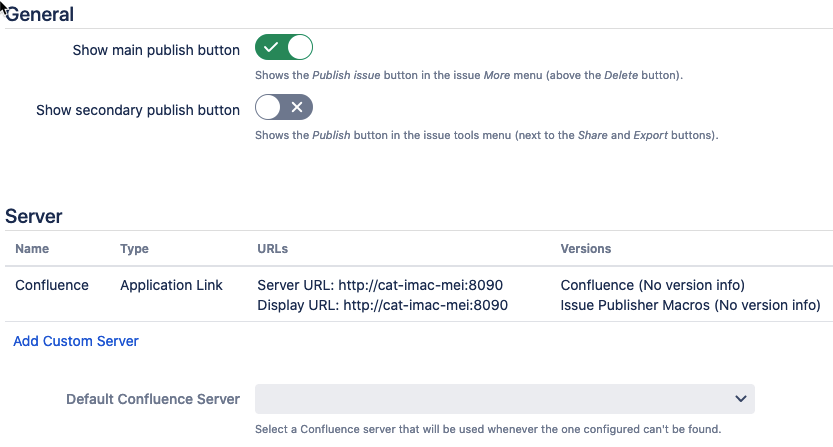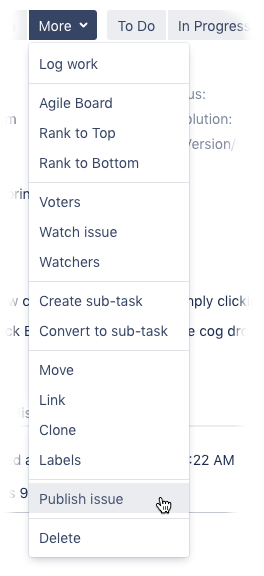General Configuration
The "Configuration" module has two sections:
General
In the "General" section, you can activate and deactivate the GUI items of Teamworkx Issue Publisher.
- Show main publish button: Activate to display the "Publish issue" option in the "More" menu.
- Show secondary publish button: Activate to display the "Publish" button in the top right corner.
Server
In the "Server" section, you can select a Confluence server that is used as global fallback. If the Confluence server used in a post-function or operation can not be found the one configured here is used instead.
From the default Confluence server drop-down menu in the "Server" section, you can select the Confluence server you want to use as fallback whenever the one configured can't be found.
It is also possible to access a Confluence server via REST and not using an application link. To do so, select Add Custom Server and enter the appropriate information in the "Add Server" dialog.