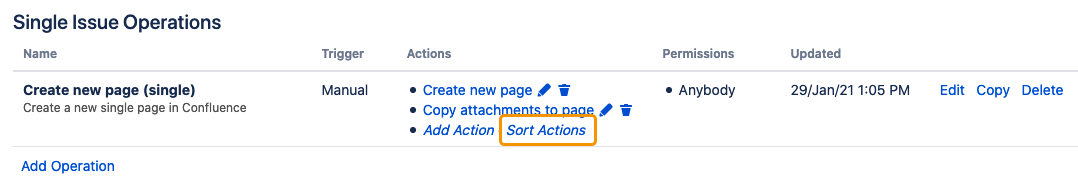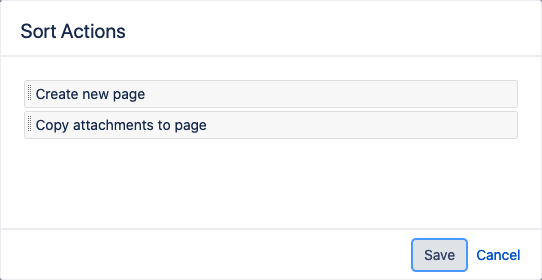Sort the Actions of an Operation
If you add more than one action to an operation, you are able to change the order of the actions by clicking Sort Actions.
The "Sort Actions" dialog is displayed.
Use your mouse pointer to change the order of the actions. Then click Save.