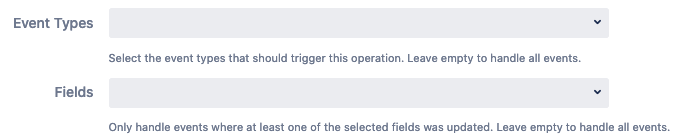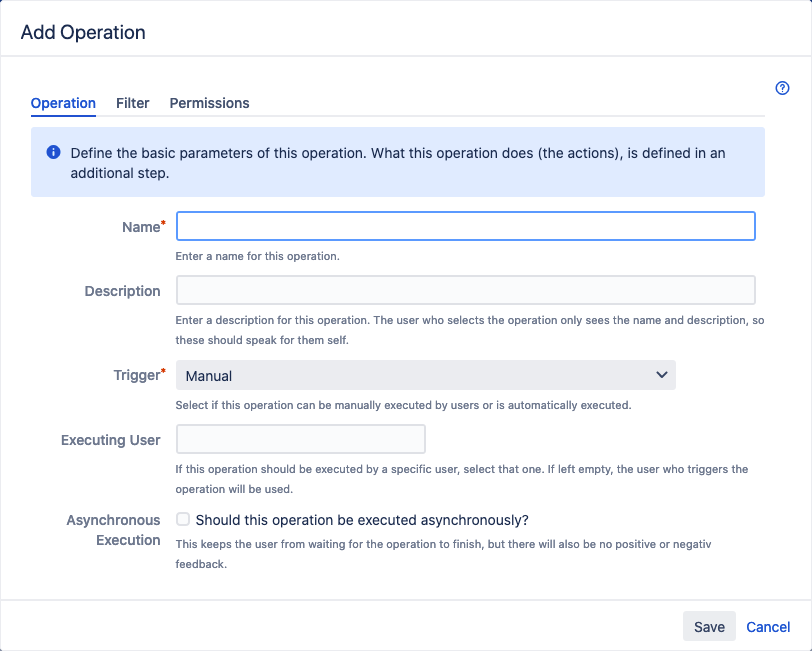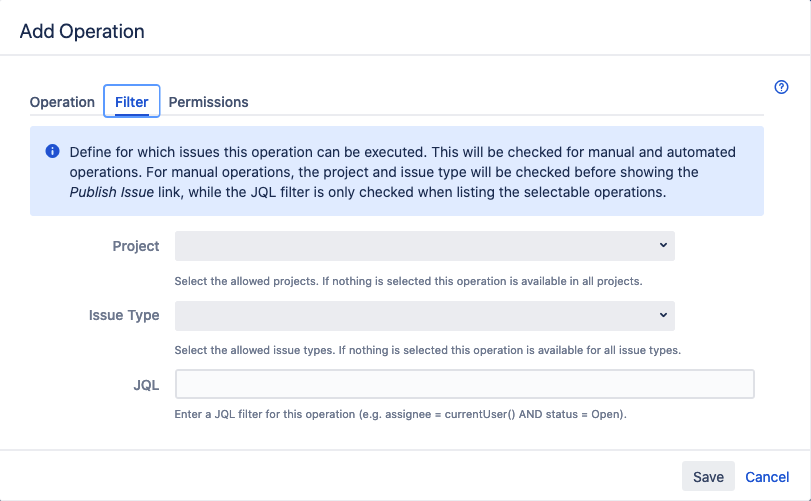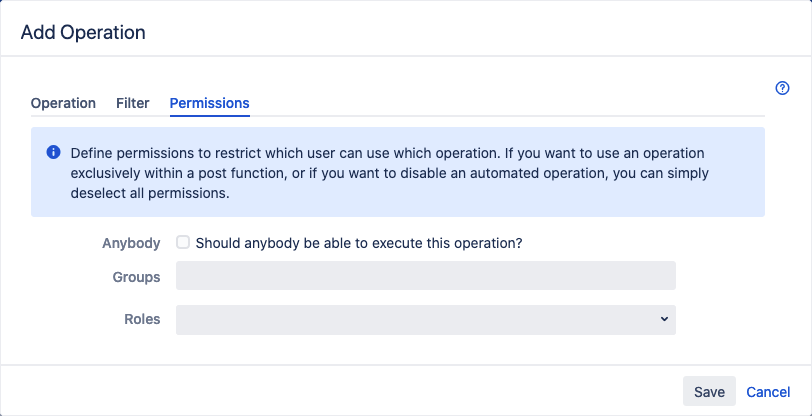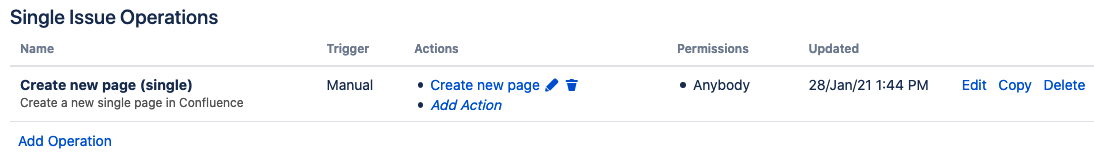Add a Single Issue Operation
In the "Operations" dialog, click Add Operation in the "Single Issue Operations" section. The "Add Operation" dialog is displayed.
The "Add Operation" dialog for single issue operations has three tabs:
Operation
Define the basic parameters of this operation.
Enter the following information:
- Name: Enter the name of the operation.
Description: Enter a description for this operation.
Only the operation name and description is displayed to the user. So both should be self-explaining.
- Trigger: Select Manual to let users manually executed this operation.
Select Event to automatically execute the operation based on issue events. In two new input fields you can limit which events to handle.
- Executing User: Select this to execute the operation by a specific user. Select that user. If left empty, the user who triggers the operation will be used.
- Asynchronous Execution: Check the "Should this operation be executed asynchronously?" option to keep the user from waiting for the operation to finish. There will also be no positive or negativ feedback.
Filter
Define for which issues this operation can be selected. The following options are available:
Project: Select the allowed projects. If nothing is selected this operation is available in all projects.
The project will be checked before showing the Publish Issue link.
Select the allowed issue types. If nothing is selected this operation is available for all issue types.
The issue type will be checked before showing the Publish Issue link.
JQL: Enter a JQL filter for this operation (e.g.
issuetype = Bug AND project = TEST AND status = Open). Only if the current issue matches the filter, the operation can be selected.The JQL filter is only checked when listing the selectable operations.
Permissions
Define permissions to restrict which user can use which operation. The following options are available:
- Anybody: Anybody can execute the operation.
- Groups (only available if "Anybody" is deselected): Only members of the selected groups can execute the operation.
- Roles (only available if "Anybody" is deselected): Only members of the selected roles can execute the operation.
When done, click Save.
The new operation is listed in the "Single Issue Operations" frame in the "Operations" dialog.
Next, you have to add a step to the newly created operation.