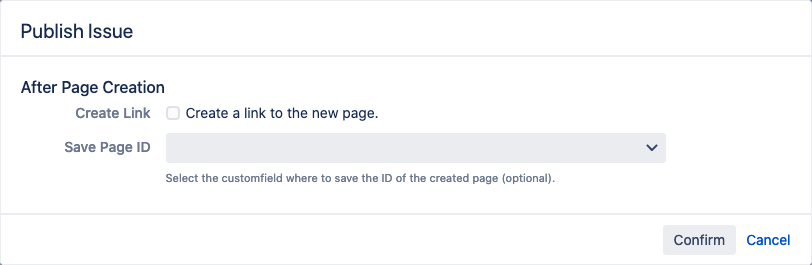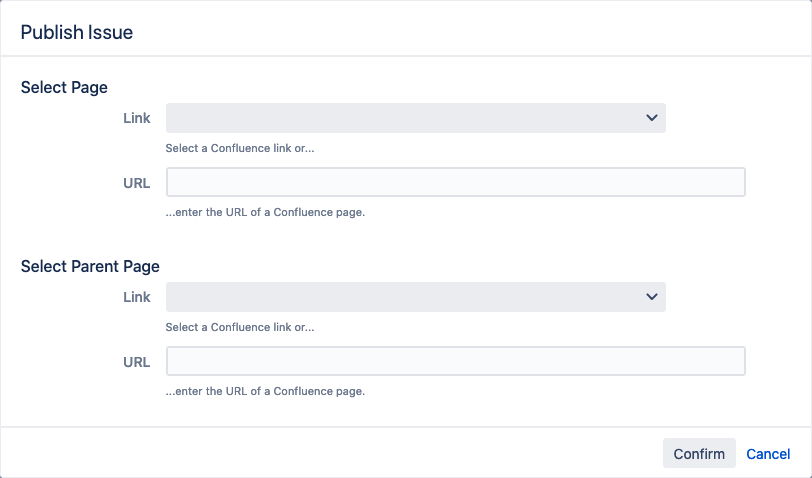Provided Single Issue Actions
The following single issue actions are provided by Issue Publisher for Jira:
Actions and operations have to be configured in the app configuration.
Create New Page
Creates a new page in Confluence.
Required information:
- Link*: Select one of the linked Confluence pages of the current issue.
- URL*: Enter the URL of the new Confluence page.
- Create Link: Select if a link to the new page should be created.
- Save Page ID: Select the custom field where to save the ID of the created page (optional).
* Not displayed if a fix page URL is entered at "Page" option in the operation configuration dialog.
Create New Blog Post
Creates a Confluence blog post for the current issue from a template.
Required information:
- Create Link: Select if a link to the new page should be created.
- Save Page ID: Select the custom field where to save the ID of the created page (optional).
Update Existing Page
Updates respectively overwrites an existing page in Confluence. A new version of the page is created.
Required information:
- Link*: Select one of the linked Confluence pages of the current issue.
- URL*: Enter the URL of the Confluence page you want to update.
* Not displayed if a fix page URL is entered at "Page" option in the operation configuration dialog.
Update Field Values Macros on Page
Updates the values of the Issue Publisher Macros for Confluence on an existing Confluence page. A new version of the page is created.
Required information:
- Link*: Select one of the linked Confluence pages of the current issue.
- URL*: Enter the URL of the Confluence page you want to update fields on.
* Not displayed if a fix page URL is entered at "Page" option in the operation configuration dialog.
Update Labels on Page
Sets labels on a Confluence page.
Required information:
- Link*: Select one of the linked Confluence pages of the current issue.
- URL*: Enter the URL of the Confluence page you want to update fields on.
* Not displayed if a fix page URL is entered at "Page" option in the operation configuration dialog.
Move Page
Moves a Confluence page within a space.
Required information in the "Select Page" section:
- Link*: Select one of the linked Confluence pages of the current issue you want to move.
- URL*: Enter the URL of the Confluence page you want to move.
Required information in the "Select Parent Page" section:
- Link*: Select one of the linked Confluence pages of the current issue to be the new parent page.
- URL*: Enter the URL of the new parent page in Confluence.
* Not displayed if a fix page URL is entered at "Page" option in the operation configuration dialog.
Create Link to Page
Creates a from the Jira issue issue to the Confluence page.
Required information:
- Link*: Select one of the linked Confluence pages of the current issue.
- URL*: Enter the URL of the Confluence page you want to update fields on.
* Not displayed if a fix page URL is entered at "Page" option in the operation configuration dialog.
Copy Attachments to Page
Copies all attachments of the Jira issue to the linked Confluence page.
Required information:
- Link*: Select one of the linked Confluence pages of the current issue.
- URL*: Enter the URL of the Confluence page you want to update fields on.
* Not displayed if a fix page URL is entered at "Page" option in the operation configuration dialog.
Field to function parameter mapping:
Move Attachments to Page
Moves all attachments of the Jira issue to the linked Confluence page.
Required information:
- Link*: Select one of the linked Confluence pages of the current issue.
- URL*: Enter the URL of the Confluence page you want to update fields on.
* Not displayed if a fix page URL is entered at "Page" option in the operation configuration dialog.
Field to function parameter mapping:
Set Page Restrictions
Set page restrictions to a newly created Confluence page.
Required information:
- Link*: Select one of the linked Confluence pages of the current issue.
- URL*: Enter the URL of the Confluence page you want to update fields on.
* Not displayed if a fix page URL is entered at "Page" option in the operation configuration dialog.
Field to function parameter mapping:
Add Page Restrictions
Add page restrictions to a newly created Confluence page.
Required information:
- Link*: Select one of the linked Confluence pages of the current issue.
- URL*: Enter the URL of the Confluence page you want to update fields on.
* Not displayed if a fix page URL is entered at "Page" option in the operation configuration dialog.
Field to function parameter mapping:
Set Field Value
Publishes an issue to a custom field.
There is no user input required for this operation.
Create a Comment
Creates a new comment on the current issue.
There is no user input required for this operation.
Create Web Link
Creates a new web link on the current issue.
There is no user input required for this operation.
Send Email
Sends an email to Jira users or other email addresses.
There is no user input required for this operation.
Send Web Request
Sends a web request (e.g. an HTTP POST) to a target server.
There is no user input required for this operation.
Retrieve File Using Web Request
Retrieves a file using a web request (e.g. an HTTP POST) from a target server.
Create PDF file
Creates a PDF file that is added to the current issue.
There is no user input required for this operation.
Create a Text Based File
Creates a text file that is added to the current issue.
There is no user input required for this operation.
Create a ZIP File
Creates a ZIP file that is added to the current issue.