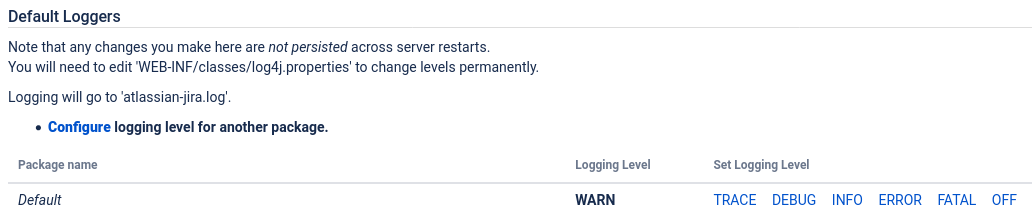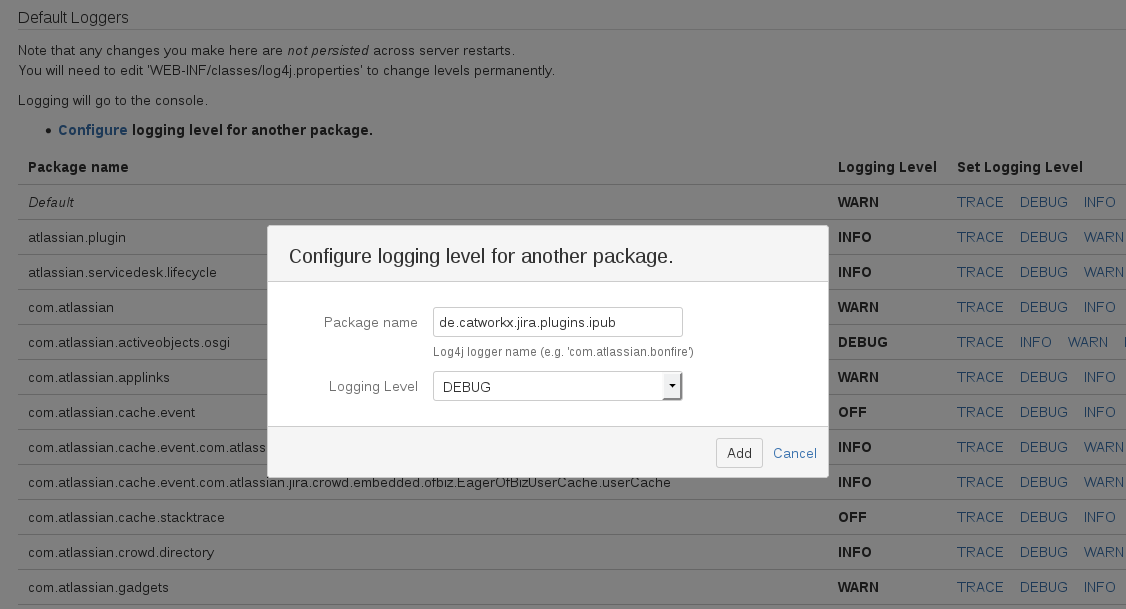How to activate debug logging
In order to activate debug logging for Teamworkx Issue Publisher for Jira do the following:
- Select System from the Jira Administration menu.
- Select the Logging and profiling module from the sidebar at the left.
- Scroll down to the "Default Loggers" section.
- Click Configure in the "Default Loggers" section to add another package.
Enter the following information:
Package name:
de.catworkx.jira.plugins.ipubLogging Level: TRACE
- Click Add.
When debug logging is not required anymore the log level should be switched back to the default WARNING.
For this go to Logging and profiling again and scroll down. In the Logging and profiling section find de.catworkx.jira.plugins.ipub and click the WARNING link on the right side. If there is no such entry, this means that the log level is not set and therefore the default WARNING is active. This happens whenever Jira is restarted.