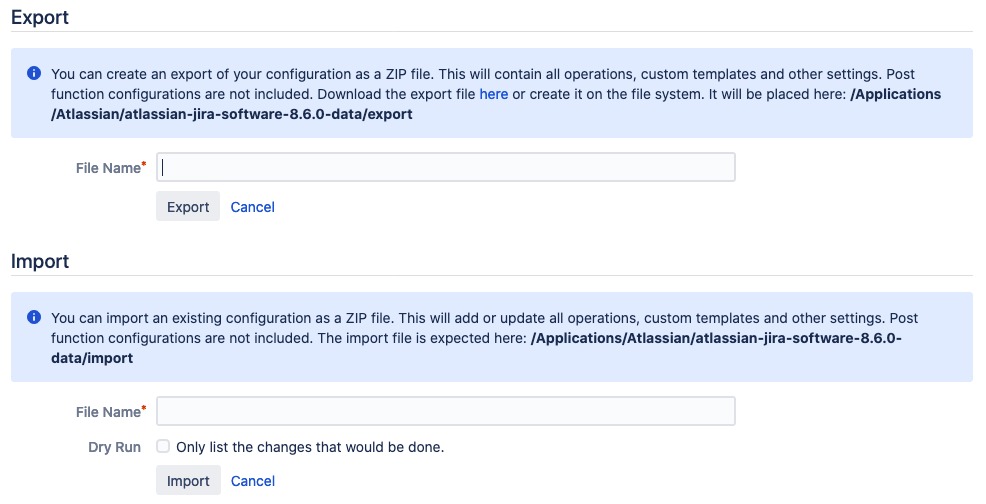Import and Export
You can export your Issue Publisher for Jira configuration as a ZIP file. This file contains all operations, custom templates and other settings made in Issue Publisher for Jira.
Post-function configurations are not included in the ZIP file!
The configuration ZIP can also be imported later directly into Issue Publisher for Jira.
To export or import your Issue Publisher for Jira configuration, select Import and Export in the sidebar at the left. The following dialog is displayed.
Export Configuration
You can download your zipped configuration export file directly by selecting the here link in the info text in the "Export" section. Your webbrowser displays a window where you can open or download the zipped configuration file. The filename is issue-publisher-export-YYYY-MM-DD-HH-mm.zip.
Otherwise, enter a filename in the "File Name" textbox in the "Export" section and click Export. The zipped configuration file is saved in <Jira_Data_Directory>/export/ on your Jira server.
Import Configuration
To import your Issue Publisher for Jira configuration, do the following:
- Copy the zipped configuration export file to
<Jira_Data_Directory>/import/on your Jira server. - Enter the filename of the file you want to import into the "File Name" textbox in the "Import" section.
- (Optional) If you only want the configuration changes to be displayed, check the Dry Run checkbox.
- Click Import.