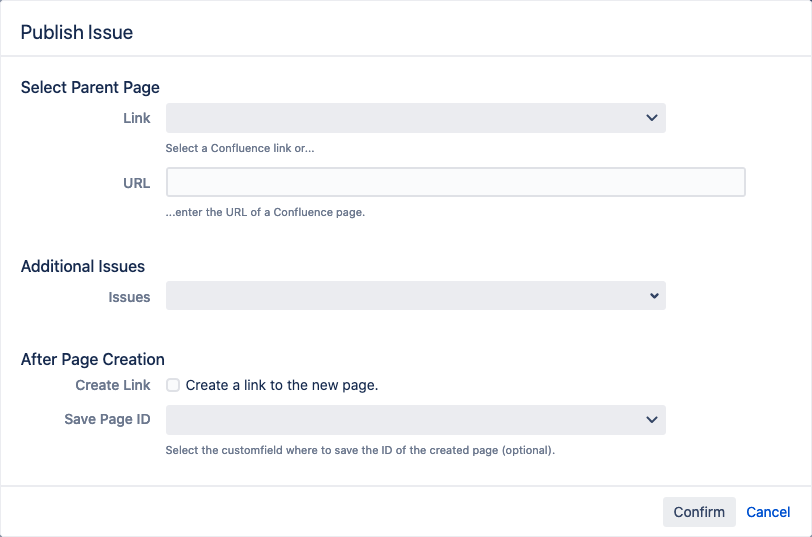Provided Multi Issues Operations
The following multi issues operations are provided by Issue Publisher for Jira:
Operations have to be configured in the app configuration.
Create New Page
Creates a new page in Confluence.
Required information:
- Link*: Select one of the linked Confluence pages of the current issue.
- URL*: Enter the URL of the new Confluence page.
- Additional Issues: Select all issues, you want to use additionally in the template.
- Create Link: Select if a link to the new page should be created.
- Save Page ID: Select the custom field where to save the ID of the created page (optional).
* Not displayed if a fix page URL is entered at "Page" option in the operation configuration dialog.
Field to function parameter mapping:
Create Multiple New Pages
Creates a set of new pages in Confluence with one issue per page.
Required information:
- Link*: Select one of the linked Confluence pages of the current issue.
- URL*: Enter the URL of the Confluence page you want to update.
- Additional Issues: Select all issues, you want additionally create new pages for.
* Not displayed if a fix page URL is entered at "Page" option in the operation configuration dialog.
Field to function parameter mapping:
Update (Overwrite) Existing Page
Updates respectively overwrites an existing page in Confluence. A new version of the page is created.
Required information:
- Link*: Select one of the linked Confluence pages of the current issue.
- URL*: Enter the URL of the Confluence page you want to update.
- Additional Issues: Select all issues, you want to use additionally in the template.
* Not displayed if a fix page URL is entered at "Page" option in the operation configuration dialog.
Field to function parameter mapping:
Update field values macros on page
Updates the values of the Jira Field Value Macros for the issues on the Confluence page.
Required information:
- Link*: Select one of the linked Confluence pages of the current issue.
- URL*: Enter the URL of the Confluence page you want to update.
- Additional Issues: Select all issues, you want additionally update the field value macros for.
* Not displayed if a fix page URL is entered at "Page" option in the operation configuration dialog.
Field to function parameter mapping:
Create Link to Page
Creates a link from each Jira issue to the Confluence page.
Required information:
- Link*: Select one of the linked Confluence pages of the current issue.
- URL*: Enter the URL of the Confluence page you want to update.
- Additional Issues: Select all issues, you want to additionally create links from.
* Not displayed if a fix page URL is entered at "Page" option in the operation configuration dialog.
Field to function parameter mapping:
Update Labels on Page
Sets the labels on a Confluence page.
Required information:
- Link*: Select one of the linked Confluence pages of the current issue.
- URL*: Enter the URL of the Confluence page you want to update.
- Additional Issues: Select the additional issues.
* Not displayed if a fix page URL is entered at "Page" option in the operation configuration dialog.
Field to function parameter mapping:
Copy Attachments to Page
Copies all attachments of each Jira issue to the linked Confluence page.
Required information:
- Link*: Select one of the linked Confluence pages of the current issue.
- URL*: Enter the URL of the Confluence page you want to update.
- Additional Issues: Select all issues, you want to additionally copy the attachments from.
* Not displayed if a fix page URL is entered at "Page" option in the operation configuration dialog.
Field to function parameter mapping:
Move Attachments to Page
Moves all attachments of each Jira issue to the linked Confluence page.
Required information:
- Link*: Select one of the linked Confluence pages of the current issue.
- URL*: Enter the URL of the Confluence page you want to update.
- Additional Issues: Select all issues, you want to additionally move the attachments from.
* Not displayed if a fix page URL is entered at "Page" option in the operation configuration dialog.
Field to function parameter mapping:
Set Field Value
Sets a custom field value on each issue.
Required information:
- Additional Issues: Select all issues, you want to additionally set the field value on.
Field to function parameter mapping:
Create a comment
Creates a new comment on each issue.
Required information:
- Additional Issues: Select all issues, you want to additionally create a comment on.
Field to function parameter mapping:
Send Email
Sends an email to Jira users or other email addresses for each issue.
Required information:
- Additional Issues: Select all issues, you want to additionally send an email for.
Field to function parameter mapping:
Send web request
Sends a web request (e.g. an HTTP POST) to a target server for each issue.
Required information:
- Additional Issues: Select all issues, you want to additionally send a web request for.
Field to function parameter mapping: