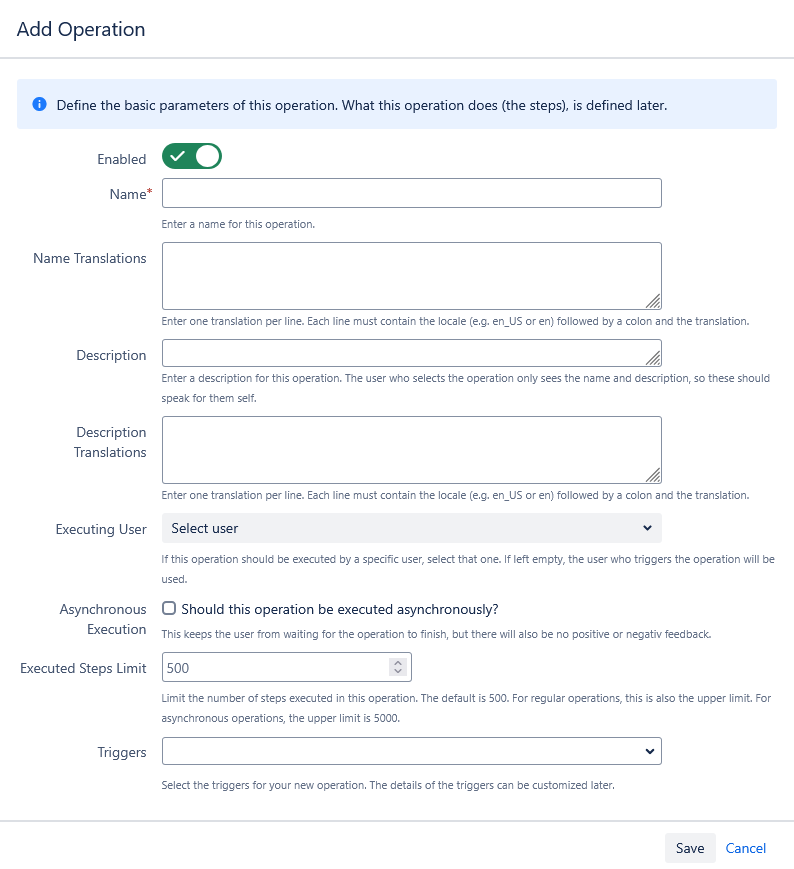Add a Single Issue Operation
On the "Manage Operations" page, click Add Operation. The "Add Operation" dialog is displayed.
Enter a name and optionally a description for your operation. You can also enter translations for the name and description. These will be shown to users with a matching local/language when selection the operation in the Publish Issue dialog.
You can select one or more triggers to be created for your operation here.
When done, click Save.
The new operation is listed in the "Single Issue Operations" section.
Next, you have to add a step to the newly created operation.