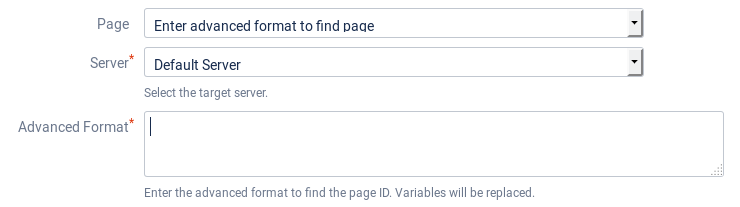How to use the advanced format to pre select a page
Since version 7.0.6.1 of the Issue Publisher you can define an advanced format to pre select the page in an operation.
Constant page
To reference a constant page simply enter the page ID.
123456
Custom field
If a custom field contains the page ID use the $fieldHelper.
$!fieldHelper.getValueAsString("My field with the page ID")
Custom field on different issue
A custom field on another issue contains the page ID. That issue can be found via a JQL search. Note: The JQL string can contain variables as well.
#set($otherIssue = $!issueHelper.findIssue("key = TEST-123"))
$!fieldHelper.getValueAsString($otherIssue, "My field with the page ID")
The other issue is selected in an Issue Picker custom field.
#set($otherIssue = $!issueHelper.getIssue($!fieldHelper.getValueAsString("My Issue Picker field")))
$!fieldHelper.getValueAsString($otherIssue, "My field with the page ID")
With the space key and page title
Since version 8.1.0 you can also pre select a page if you only know the space key and page title.
$confluenceHelper.findPage("SpaceKey", "A Page Title").getId()
Of course the space key and page title can be variable and come from other custom fields or anything else.
#set($issueWithSpaceKey = $!issueHelper.findIssue("key = TEST-123"))
#set($spaceKey = $!fieldHelper.getValueAsString($issueWithSpaceKey, "Field with space key"))
$confluenceHelper.findPage($!spaceKey, $!fieldHelper.getValueAsString("Field with page title")).getId()