Configure Custom Fields - v7.0.2.9
For catWorkX JIRA Portfolio Management it is recommended to create at least the following fields:
| Field Name (Examples) | Field Type |
|---|---|
Project Key | Text Field (single line) |
| Project URL | Text Field (single line) |
Depending on your business needs, you probably have to create some more custom fields for catWorkX JIRA Portfolio Management. For example:
- Project Lead
- Stakeholders
- Contact person
- Time effort (planned)
- Costs (planned)
- Start date (planned)
- Start date (effective)
- Due date (planned)
- Due date (effective)
- Importance
- Status
- Monetary Risks
- Technical Risks
- Time Risks
To create a custom field for catWorkX JIRA Portfolio Management, you have to do the following: