Create a New Link Type - v7.0.2.11
Depending on your business requirements you may have to create a new link type for dependencies between issues. Do the following:
- In the system administration, select Issues.
- In the side bar on the left, select Issue Linking.
The following dialog is displayed. - Make sure that issue linking is activated on the top on the page. If not, click Activate.
- In the "Add New Link Type" at the bottom of the page, enter the following information:
- Name of the new link type
- Description for the outward link
- Description for the inward link
- Click Add.
The new link type should be added to the list of link types.