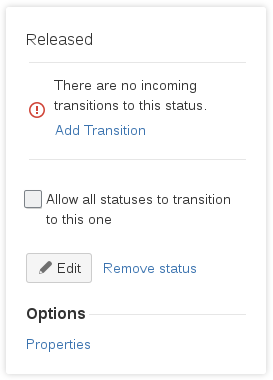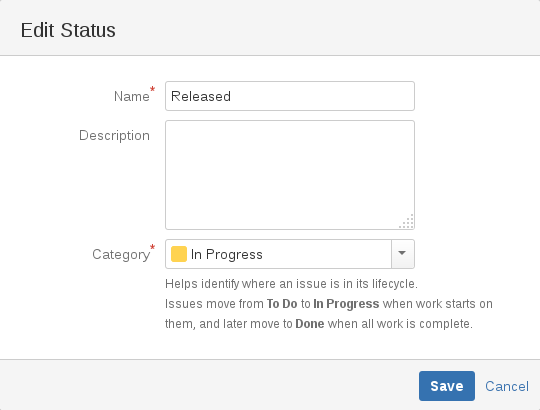Edit a Status - v7.0.2.11
To edit a status, do the following:
- Click the status you want to modify.
- In the frame at the right, select Edit.
Alternatively you can double-click the status you want to modify.
The Edit Status dialog appears. - After changing the information, click Save.
To delete a status, do the following:
- Click the status you want to modify.
- In the frame at the right, select Remove status.
A "Confirm Remove Status" dialog appears - In the "Confirm Remove Status" dialog, click Remove.