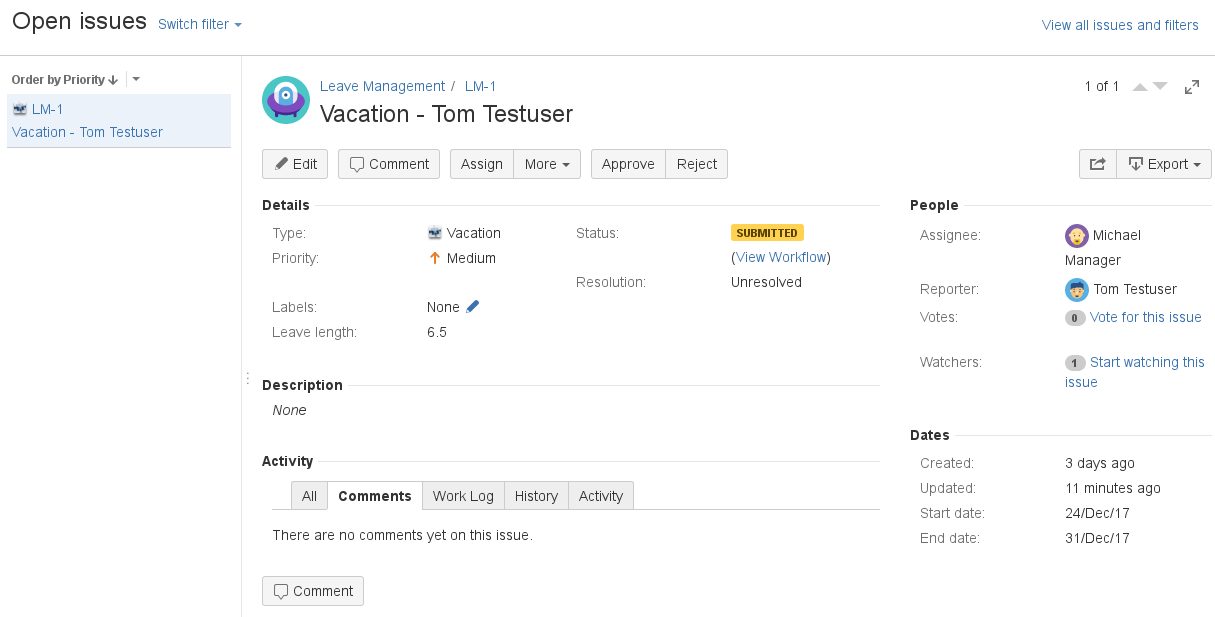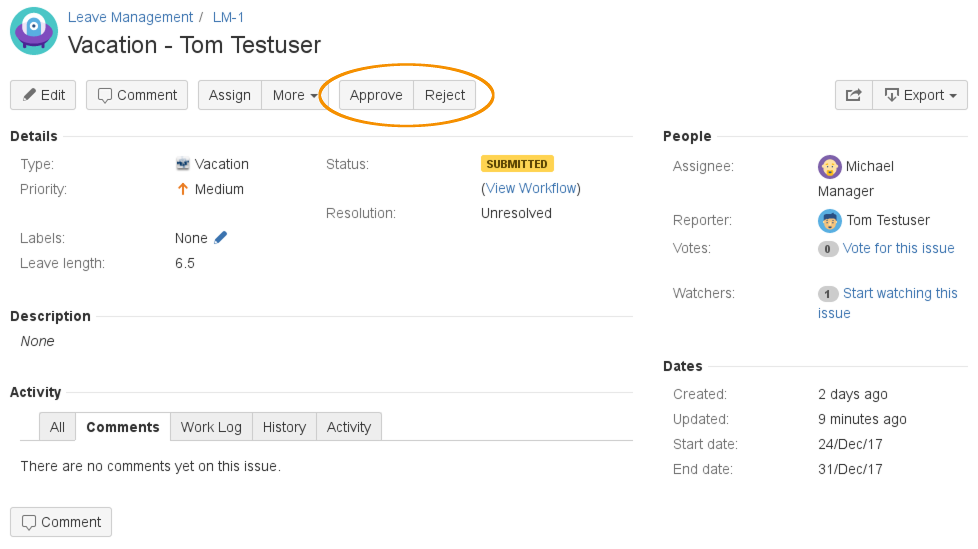Approve or Reject Leave Request as Manager
To work on a leave request do the following as manager:
- Navigate to the Leave Management project.
In the sidebar, you see a list of the leave requests you are responsible for. - Select a leave request in the sidebar.
- To approve a leave request, click Approve. To reject a leave request, click Reject.
The status of the leave issue changes to "Approved" (with resolution "Approved") respectively "Closed" (with resolution "Rejected").