...
- Log into the JIRA server as administrator.
- From the Administration menu, select Add-ons.
- In the left column, select Manage add-ons.
- By default the user-installed add-ons are listed in the right frame. The Outlook Integration for JIRA should be listed.
- From the add-on list, select Outlook Integration for JIRA.
 Image Removed
Image Removed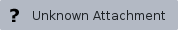 Image Added
Image Added - To uninstall the Outlook Integration for JIRA, select Uninstall.
- To confirm, click Uninstall add-on in the confirmation dialog.
- The add-on is removed and a confirmation should appear on the "User-installed add-ons" list.
- If you click the Reload button in your Web browser, the Outlook Integration for JIRA should be removed from the list of "User-installed add-ons".
{"serverDuration": 29, "requestCorrelationId": "20eaa49645253613"}
![]() <
<