...
- An OTRS commend comment can be created by selecting OTRS Comment in the "More" menu.
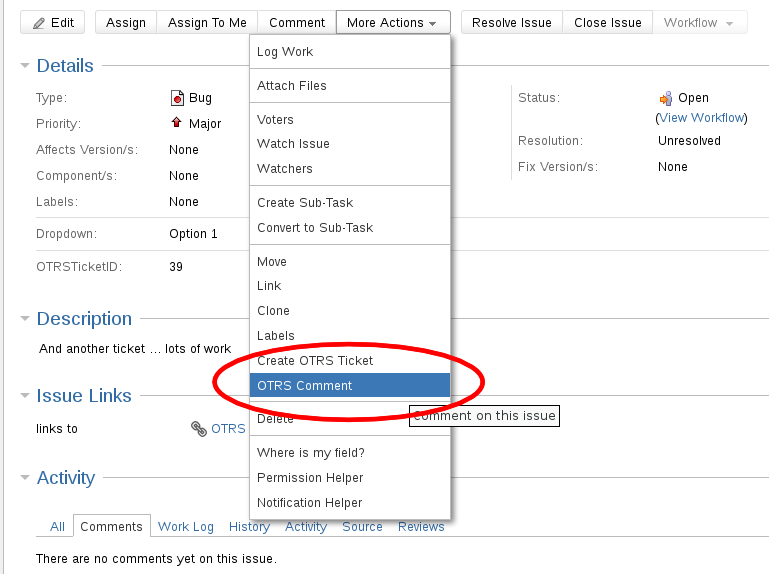
The "Add a comment to the OTRS Ticket" dialog is displayed.

- In the "Add a comment to the OTRS Ticket" dialog, you enter the subject and the comment itself.
As long as there is no subject the comment can not be submitted. - Select the "External note" checkbox to mark the comment as external note (which customers can see) in OTRS. The comment also appears at the JIRA issue.
...
{"serverDuration": 30, "requestCorrelationId": "31f185c19d2346bf"}
![]() <
<