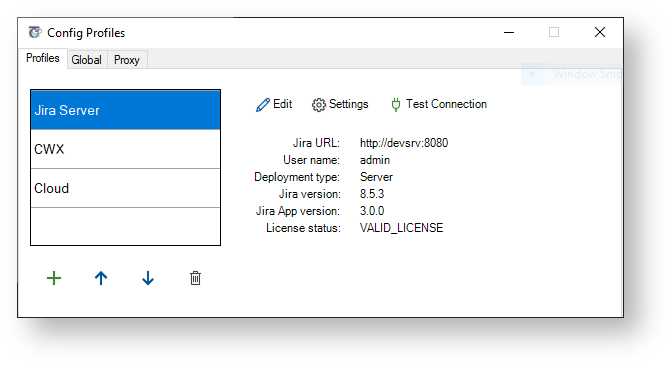Outlook 2007: From the Microsoft Outlook menu, select Jira > Connection Settings
The following dialog to configure profiles will appear:
You have the following options:
| Option | Description |
|---|---|
| Add a new profile. The dialog to configure the Connection Settings will appear. |
| Move the profile up in the list. This affects the order in the context menu and the dropdown lists. |
| Move the profile down in the list. This affects the order in the context menu and the dropdown lists. |
| Deletes the profile. The deletion must be confirmed. |
| Edit the Connection Settings of the selected profile. |
| Open the Settings dialogs of the selected profile. |
| Test the connection and license status of the selected profile. The results will be shown or updated. |