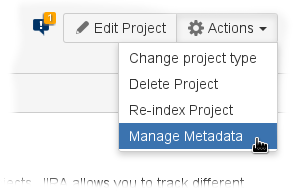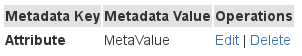Metadata Manager - v7.0.1.2
The Metadata Manager is used in the project administration to manage, respectively to create, edit and delete metadata information as key-value pairs.
To use the Matadata Manager do the following after the installation of the catWorkX Project Metadata add-on:
- From the JIRA administration menu, select Projects.
The project list is displayed. - Select the project you want to add meta data to.
- From the "Actions" menu in the top right corner, select Manage Metadata.
The following dialog is displayed. - The dialog has two parts:
- The "Manage Metadata for <ProjectName>" section at the top shows a table with the existing metadata entries for this project.
The entries below are displayed in alphabetical order.
Each configured metadata can be edited or deleted. - The "Add New Metadata" section at the bottom is used to create a new metadata entry as key-value pairs.
- The "Manage Metadata for <ProjectName>" section at the top shows a table with the existing metadata entries for this project.