Install / Uninstall - < v6.4.10.6
- To install the JIRA plugin, you´ll need to use the Universal Plugin Manager (UPM).
- To do so, login as an administrator at your JIRA system.
- Once logged in go to Administration -> Plugins.
- Use the search engine of the UPM.
- You will be able to install the plugin directly.
- If the UPM has no connection to the Internet, it offers an upload from your desktop function for plugin installation.
- After the installation please use the UPM to install a license.
- For futher information on how to install plugins, check out the documentation of Jira.