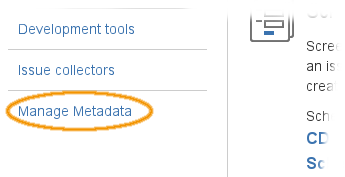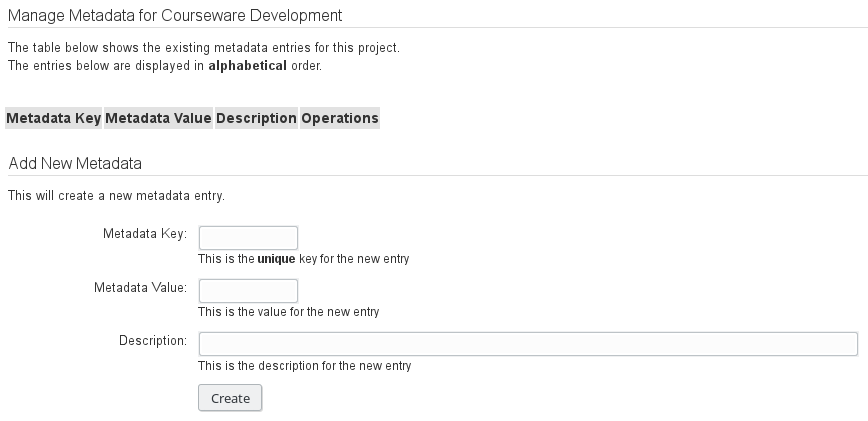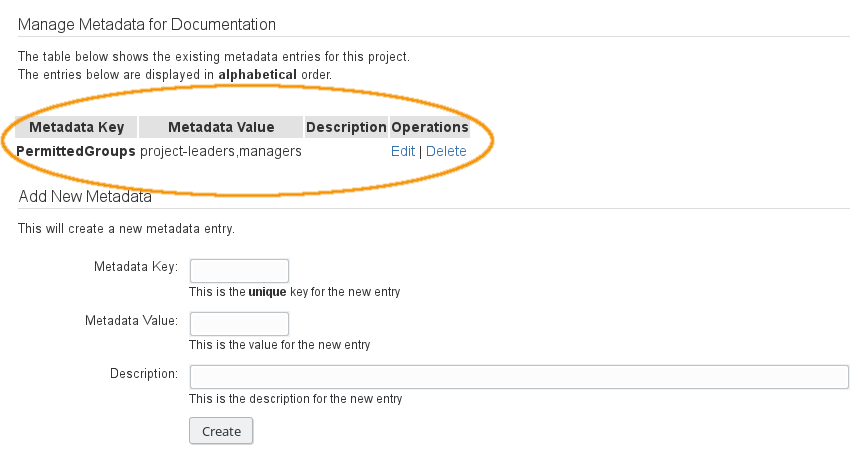Configure Project Metadata - v7.0.1.0
To use Restricted Role Assignment, you have to create a new metadata key PermittedGroups in the affected project. Do the following as JIRA administrator:
- Select Manage Metadata from the sidebar on the left in the project administration.
The following dialog is displayed. - Enter the following information:
- Metadata Key: Enter
PermittedGroups. - Metadata Value: Enter the name(s) of the group(s), whose members you want to allow to be added to a role. For multiple group names, use comma to separate them.
- Description: Enter a description for the metadata key (optional)
- Metadata Key: Enter
- Then click Create.
The new metadata is displayed in the list of metadata.