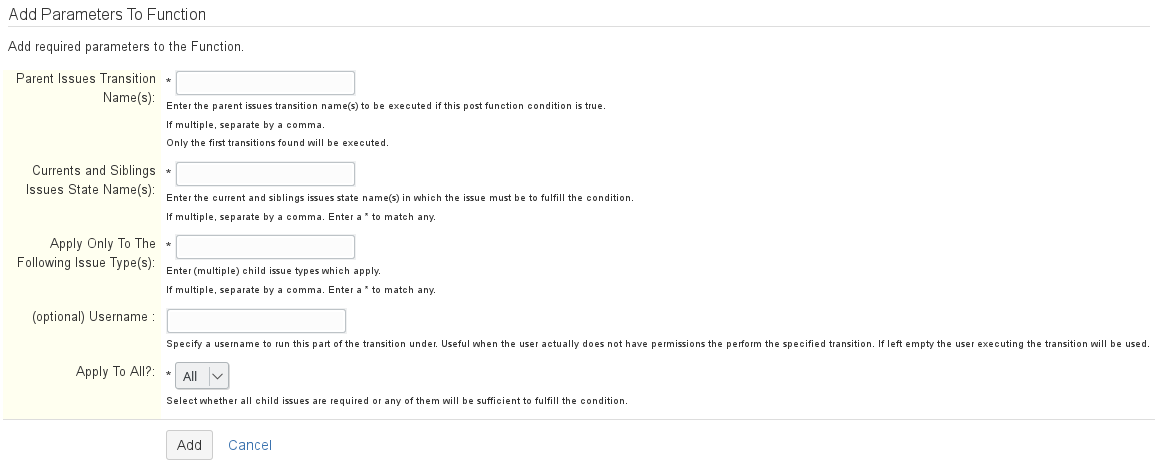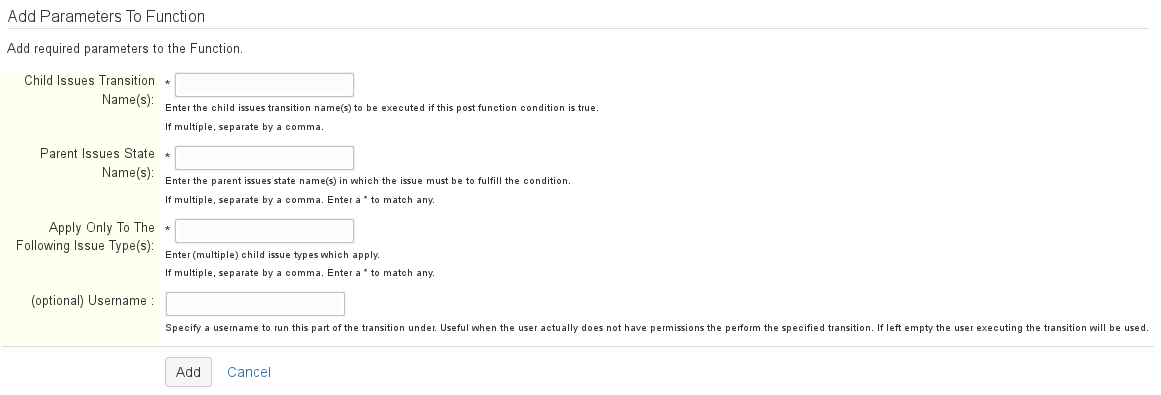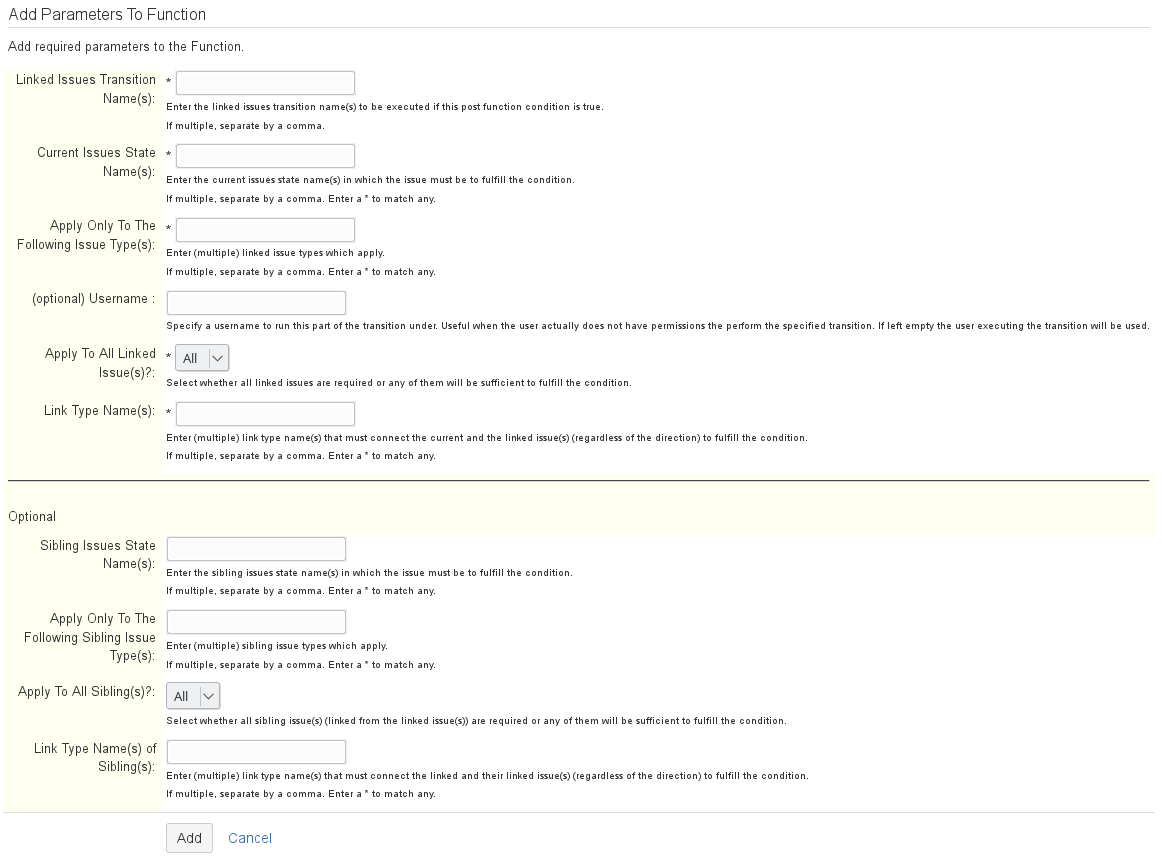Provided Post-Functions - v7.0.1.0
The following post-functions are provided by catWorkX JIRA Transition TriggerFunctions:
[cwx] Transition Parent To State
Perform a parent issues workflow transition based on the subtask states and types.
Required information:
- Parent Issues Transition Name(s): Enter the parent issues transition name(s) to be executed if this post function is executed. Multiple transition names can be separated by comma.
Only the first transitions found will be executed! - Currents and Siblings Issues State Name(s): Enter the current and sibling issue state name(s) in which the issue must be to fulfill the transition on the parent issue. Multiple state names can be separated by comma.
Enter a "*" wildcard to match any. - Apply Only To The Following Issue Type(s): Enter (multiple) child issue types which apply. Multiple issue type names can be separated by comma.
Enter a "*" wildcard to match any. - Apply To All?: Select whether
AllorAnychild issues have to be in the state as defined in "Currents and Siblings Issues State Name(s)" to fulfill the transition.
Optional information:
- (optional) Username: Specify a username to run this part of the transition. This is necessary when the user actually does not have permissions the perform the specified transition. If left empty the user executing the transition is used.
Field to function parameter mapping:
[cwx] Transition Child Issues To State
Perform child issues workflow transitions based on the parents state.
Required information:
- Child Issues Transition Name(s): Enter the child issue transition name(s) to be executed if this post function is executed. Multiple transition names can be separated by comma.
- Parent Issues State Name(s): Enter the parent issue state name(s) in which the issue must be to fulfill the transition on the child issues. Multiple state names can be separated by comma.
Enter a "*" wildcard to match any. - Apply Only To The Following Issue Type(s): Enter (multiple) child issue types which apply. Multiple issue type names can be separated by comma.
Enter a "*" wildcard to match any.
Optional information:
- (optional) Username: Specify a username to run this part of the transition. This is necessary when the user actually does not have permissions the perform the specified transition. If left empty the user executing the transition is used.
Field to function parameter mapping:
[cwx] Transition Linked Issues To State
Perform linked issues workflow transitions based on the current issues state.
Required information:
- Linked Issues Transition Name(s): Enter the linked issue transition name(s) to be executed if this post function is executed. Multiple transition names can be separated by comma.
- Current Issues State Name(s): Enter the current issue state name(s) in which the issue must be to fulfill the transition on the linked issues. Multiple issue state names can be separated by comma.
Enter a "*" wildcard to match any. - Apply Only To The Following Issue Type(s): Enter (multiple) child issue types which apply. Multiple issue type names can be separated by comma.
Enter a "*" wildcard to match any. - Apply To All Linked Issue(s)?: Select whether
AllorAnychild issues have to be in the state as defined in "Current Issues State Name(s)" to fulfill the transition. - Link Type Name(s): Enter (multiple) link type name(s) that must connect the current and the linked issue(s) (regardless of the direction) to fulfill the transition.
Multiple link type names can be separated by comma.
Enter a "*" wildcard to match any.
Optional information:
- (optional) Username: Specify a username to run this part of the transition. This is necessary when the user actually does not have permissions the perform the specified transition. If left empty the user executing the transition is used.
- Sibling Issues State Name(s): Enter the sibling issues state name(s) in which the issue must be to fulfill the transition. Multiple issue state names can be separated by comma.
Enter a "*" wildcard to match any. - Apply Only To The Following Sibling Issue Type(s): Enter (multiple) sibling issue types which apply. Multiple issue type names can be separated by comma.
Enter a "*" wildcard to match any. - Apply To All Sibling(s)?: Select whether
AllorAnysibling issue(s) (linked from the linked issue(s)) are required to fulfill the transition. - Link Type Name(s) of Sibling(s): Enter (multiple) link type name(s) that must connect the linked and their linked issue(s) (regardless of the direction) to fulfill the transition. Multiple link type names can be separated by comma.
Enter a "*" wildcard to match any.
Field to function parameter mapping: