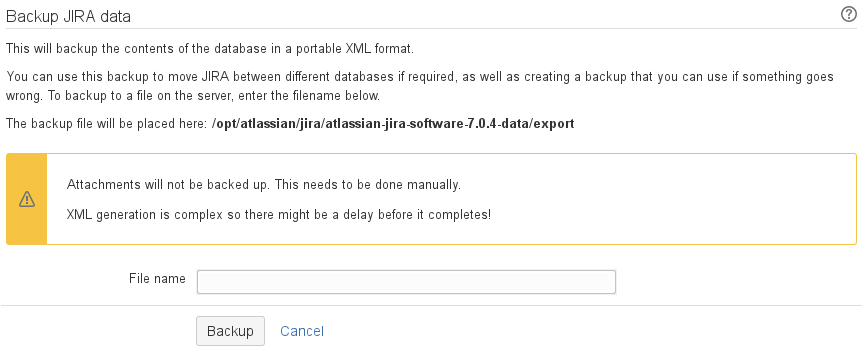Export Configuration
To export your Jira configuration you have two different options as an administrator
Built in backup feature
Albeit this does not require any additional apps to be installed on the source system, the generated backup files can easily become as huge as a couple of GBytes. This would drastically slow down the parsing and importing process using the catworkx Configuration Importer for Jira.
To export your Jira configuration from the source system, do the following as system administrator:
- On the source Jira system
- From the Administration menu, select System.
- From the sidebar on the left, select Backup system in the "Import and Export" section.
The "Backup Jira data" is displayed. - Enter a file name and click Backup.
Your configuration is stored as ZIP file. The location where the file is stored is displayed. - Transfer the exported file to the imports folder in your target Jira instance.
Make use of the Teamworkx Configuration Exporter for Jira
This is the most efficient way since you are able to create rather small configuration export files that contain all the information for the catworkx Configuration Importer for Jira and no additional Jira Issue data and related content.
For details, please read the documentation here: