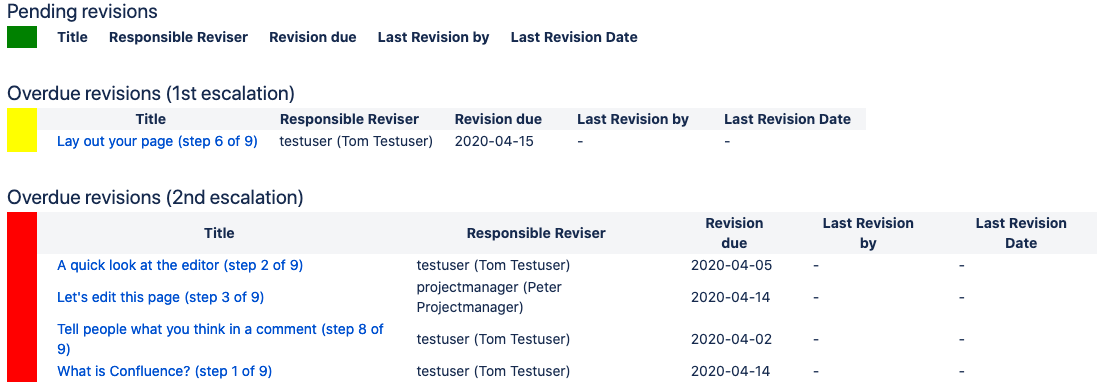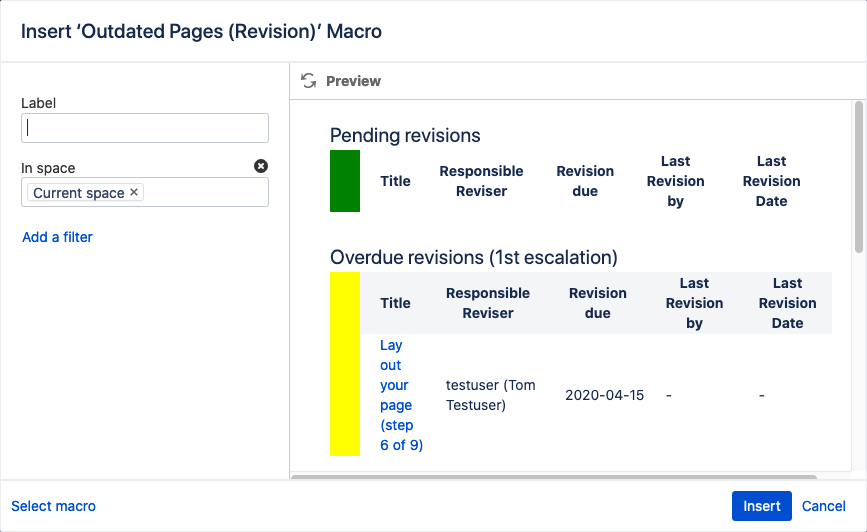"Outdated Pages (Revision)" Macro
The "Outdated Pages (Revision)" macro filters and display pages due for resubmission. It provides a similar overview compared with the add-on configuration screen at the space administration but can be filtered in the macro configuration.
The macro displays the revision statuses of the pages in the current space.
To configure the macro, select it and click Edit. The "Insert ‘Outdated Pages (Revision)’ Macro" dialog is displayed.
You can filter the list of displayed pages by the following:
- With ancestor: Select the ancestor page
- Contributor: Enter a user
- Created: Select a date
- Label: Enter a used label
- Last modified: Select a date
- Mentioning user: Enter a user
- With parent: Select the parent page
- In space: Select a space
- Including text: Enter a text string
- With title: Enter a text string
- Of type: Select between "Page", "Blog", "Comment" and "Attachment"
To add a new filter, select Add a filter.
To remove a filter, click the small button.
Click Save to save your filter settings.