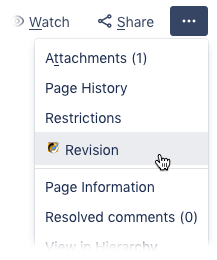Enable Revision for a Page
To enable revision for a page, do the following:
- From the "More" menu of the page you want to enable revision for, select Revision.
The "Revision Properties" dialog is displayed. - Select Enable Revision in the top right corner of the "Revision Properties" dialog.
The following dialog is displayed. - Enter the following information:
- Reviser(s): Select the user(s) to be notified of due revision.
- Revision Date: Select the date of the next revision or
- Revision Period: Select the period of the revisions (based on the number of the day or on the weekday)
A summary dialog is displayed. - If the configuration is correct, click Close.
Below the page title the revision status of you page is displayed.