Provided Search Features
Scopes and IP addresses are indexed. Also dynamic IP addresses are indexed as "DHCP" (upper and lower case) string to be searchable. To search for issues where the value of the specified field matches the specified value, use the "~"-operator in JQL. For example:
issuetype = IP Address ~ "WAN"
issuetype = IP Network ~ "DHCP"
text ~ "192.168.0.0/24"
Use the "*" wildcard to focus search e.g. on subnets:
issuetype = IP Address ~ "192.168.1.*"
The search results are grouped by scopes. Within a scope the results are ordered by their IP address.