Change Log
v. 3.2.0 (2020-09-11)
Added support for Jira 8.12 and upcoming Jira Cloud releases
- Improved the internal browser (Edge rendering engine on Windows 10)
- Added auto completion to select projects (by name and key)
- Added support for drag and drop of attachments to the internal browser
- Improved performance for attachment uploading
- Improved error handling and error messages
v. 3.1.0 (2020-07-21)
Added support for HTTP proxies
Bugfix: issue type population on Jira 7 (AMSOTOJ-339, AMSOTOJ-333)
- Bugfix: blank browser issue (AMSOTOJ-334, AMSOTOJ-340)
- Bugfix: selected images in mail body (AMSOTOJ-338)
- Some UI improvements
v. 3.0.0 (2020-05-23)
Multi server support
File based configuration
- Jira 9 compatibility
- Improved performance
- Improved and redisigned user interface
- multiple small improvements and bugfixes
v. 2.3.0 (2019-05-23)
Official Jira Data Center compatibility
Rebranding (Logos and name for Teamworkx)
- Bugfix: 'Assign to me' for Jira Cloud
- Some minor improvements and bugfixes for Jira 8.2
v. 2.2.0 (2018-12-29)
Office 2019 compatibility
Jira Cloud authentication via API-Tokens (see documentation)
- Toggle attachments (AMSOTOJ-239. AMSOTOJ-240)
- Toggle auto search for issues when adding comments (AMSOTOJ-239)
- Bugfix: Date / time format when copying date of e-mail to dateTime custom field (AMSOTOJ-243)
v. 2.1.1 (2018-09-08)
- Adjustments for Jira 7.12 and Jira Cloud
Copy date of e-mail to dateTime custom field (AMSOTOJ-209)
Improved info and error messages for connection settings (AMSOTOJ-202)
- Bugfix: Render description in visual mode (AMSOTOJ-200)
v. 2.1.0 (2018-04-10)
- Adjustments for JIRA 7.9 and Jira Cloud
Bugfix: Uploading of attachments for JIRA < 6.3 (AMSOTOJ-141)
Bugfix: Advanced Configuration (AMSOTOJ-123, AMSOTOJ-135)
- TLS 1.0 support enabled again (AMSOTOJ-132)
- some minor improvements (AMSOTOJ-145)
v. 2.0.2 (2017-07-24)
- Public Jira Cloud support
- TLS1.2 support (AMSOTOJ-98, AMSOTOJ-126, AMSOTOJ-127)
Bugfix: Loading of specific custom fields (AMSOTOJ-123)
- Migration to .NET4.5
- some minor bugfixes and performance improvements
- improved SSL handling for embedded browser
v. 2.0.0 (2017-01-26)
- Ready for JIRA Cloud (closed beta)
- Performance Improvements
Bugfix: Processing of some HTML mails resulted in removed white spaces (AMSOTOJ-88 and AMSOTOJ-89)
- Bugfix: Server communication (AMSOTOJ-90)
- Further minor fixes and improvements
v. 1.6.6 (2016-11-06)
- Bugfix: "Could not create issue: An item with the same key has already been added." (AMSOTOJ-79 and AMSOTOJ-81)
v. 1.6.5 (2016-10-20)
- Option to disable SSL validation check added (AMSOTOJ-69)
- Search for issues by multiple issue keys when adding comments (CWXJIRATOOL-197)
- Copy mail addresses to custom fields (AMSOTOJ-62)
- Improved linking of mail attachments (AMSOTOJ-60)
- Bugfix: Linking of embedded images
- Performance improvements
v. 1.6.4 (2016-06-29)
Improved wiki markup for tables (AMSOTOJ-55)
Adding attachments only without comment (AMSOTOJ-50 AMSOTOJ-54)
New file format for attached emails (AMSOTOJ-43)
Improved linking of mail attachments (AMSOTOJ-43)
Bugfix: Login via Crowd (AMSOTOJ-42)
Bugfix: Multipart upload of attachments (AMSOTOJ-52)
Mail header for comments
Further usability improvements and bugfixes
v. 1.6.3 (2015-12-23)
Bugfix: New feature (use selected text as description) resulted in error messages in some environments (AMSOTOJ-19)
v. 1.6.2 (2015-12-17)
Office 2016 compatibility (CWXJIRATOOL-188)
Adding comment to multiple issues at once (CWXJIRATOOL-195)
Multi-select box for search results
Searching by issue id support comma separated values
Support for selected text
if text is selected, it will be taken as description
added context menu to right click on selected text
v. 1.6.1 (2015-09-12)
bugfix: testing connection settings works properly now (CWXJIRATOOL-180)
bugfix: all special characters in HTML will be displayed now (CWXJIRATOOL-168)
UI improvements (CWXJIRATOOL-102)
Dropdownlists for projects and issuetypes are searchable now
Richtext boxes for mail body
some minor improvements (tab sequences, error messages, logos)
Advanced configuration:
Mail as attachment: configuration of the attachment's file name
do not add the mail body as description
Digitally signed files (installers and dlls) (CWXJIRATOOL-163)
v. 1.6.0 (2015-07-02)
migration from SOAP to REST (CWXJIRATOOL-77)
ready for JIRA 7
no need to enable remote API of JIRA anymore
more precise error messages
faster and more reliable
adding e-mail as attachement in various formats (CWXJIRATOOL-102)
Outlook MAPI (
.msg) - incl. attachmentsMAPI RFC822 (
.eml) - incl. attachmentsMicrosoft Word (
.doc)Text (
.txt)HTML (
.html)Richtext (
.rtf)
Enterprise Mail Handler for JIRA (JEMH) integration
forward mails to JEMH (profiles) and let JEMH decide how to handle it
bugfix in the preselection of projects based on sender's mail address
improved searching for tickets when adding comments (CWXJIRATOOL-135)
fixed some bugs in the embedded issue browser (CWXJIRATOOL-168)
v. 1.5.6 (2014-09-05)
changed name from Outlook2Jira to "Outlook Integration for Jira" (CWXJIRATOOL-136)
improved handling of embedded wiki syntax to avoid extensive word wrapping (CWXJIRATOOL-134)
added support for terminal server installation
bugfix: handling mails with emtpy subjects
v. 1.5.5 (2014-07-28)
bugfix: project mapping to preselect projects did not work properly (CWXJIRATOOL-119)
bugfix: handled exception if user has no permissions to access projects (CWXJIRATOOL-122)
bugfix: handled exception if attachments / images cannot be added due to any reasons (CWXJIRATOOL-121)
bugfix: some logging entries were written even if logging has been disabled
added check to validate JIRA URL in connection settings
v.1.5.4 (2014-05-13)
attached and embedded images will be rendered as wiki markup (CWXJIRATOOL-101)
preselect issue if subject contains issue key (commenting) (CWXJIRATOOL-81)
added wildcard (* and ?) support to project mapping to preselect projects based on sender's e-mail address (CWXJIRATOOL-119)
bugfix: added missing logger configuration (CWXJIRATOOL-111)
added some further options to the advanced configuration dialog
v. 1.5.1 (2014-02-17)
support of Outlook 2013 (CWXJIRATOOL-70)
support of Windows 8 (CWXJIRATOOL-81)
added quick access buttons to Outlook explorer and inspector (CWXJIRATOOL-57)
installation per user instead per machine for MSI deployment (CWXJIRATOOL-100)
one single installer supporting Office 2007, 2010, 2013 on Windows XP - Windows 8
v. 1.4.5 (2013-11-15)
added checkbox to open embedded browser by request (CWXJIRATOOL-94)
issue type can be configured for preselection now
v. 1.4.4 (2013-09-24)
embedded browser now supports Jira 6 (CWXJIRATOOL-76)
new layout for confirmation dialog including hyperlink to related issue (CWXJIRATOOL-79)
confirmation dialog after creating an issue or comment can be disabled (advanced configuration)
fixed VSTO dependencies (.NET)
fixed assign to user within the CreateIssueBrowser (Jira 5) (CWXJIRATOOL-78)
moved directory for log files to user/AppData/Local/Outlook2Jira
fixed VSTO and .NET dependencies (Outlook 2010 installer)
v. 1.4.1 (2013-05-16)
fixed handling of components, version, labels within the embedded browser (Jira 5 only)
fixed autocomplete fields for Jira 5
fixed selection of priorities for Jira 5
improved handling of e-mails in HTML and RTF format
fixed session handling of popups within the embedded browser (i.e. multi user picker)
fixed tab sequence in the user interface
drop down lists are not editable anymore (disabled keyboard input)
fixed an issue with the scroll bars within the embedded browser
moved configuration dialog to Outlook's navigation bar
added debug mode for the embedded browser