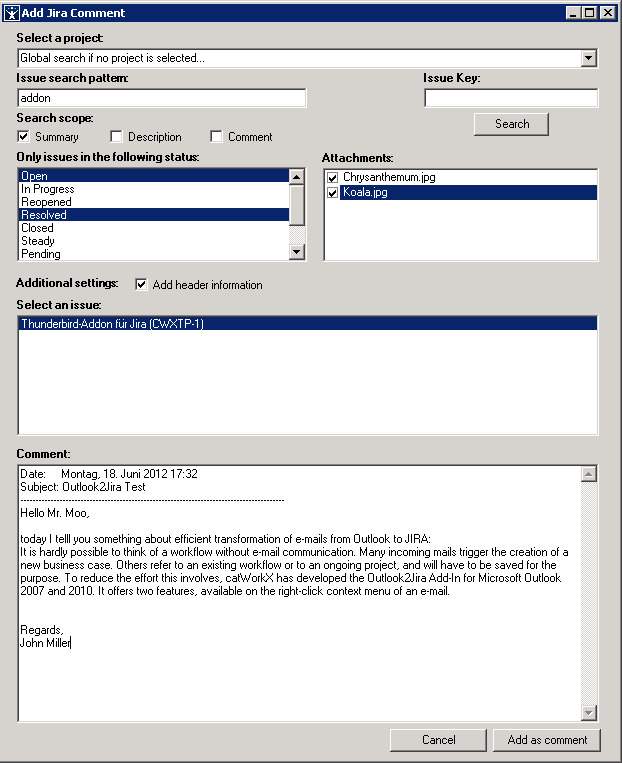Comment on issues
General information
Once the installation and configuration of the add-in is completed, you can start commenting on existing Jira issues. The following description shows how to comment on issues with just a few simple steps.
Comment on issues
First of all you have to select the e-mail, which shall be processed. Clicking the right mouse button on the e-mail will open the context menu. At the bottom of the context menu you will find a new item called "Add as Jira comment".
After selecting "Add as Jira comment" the following dialog will be opened:
There are different ways to search for the issue you want to comment on or add attachments to. First of all you can limit the search scope to a certain project. If you do not select a project a global search will be performed. You can limit the search scope of the search pattern to summary, description and comments. Another limitation is possible if you select a certain status. Futhermore you can search for issues by issue key. A list of all matching issues will be displayed. The text box for comment will be pre-filled with the mail body. If you select text of your mail body just the selected text will be pre-filled. Furthermore the attachments of the e-mail will be shown. You are able to choose which attachments shall be uploaded.
After selecting an issue the comment and the attachments will be added by clicking "Add as comment". In case of success or failure an appropriate message will be shown.