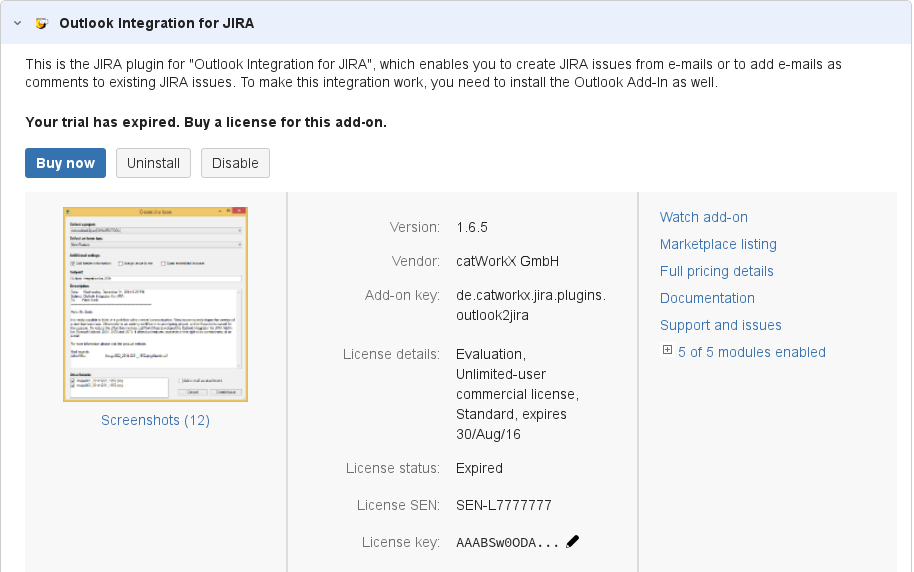Deinstallation - v1.6.6
Uninstall the Outlook Add-On
To uninstall the Outlook add-on of Outlook Integration for JIRA, two options are available:
- Use Control Panel of Windows:
- Open the Control Panel of Windows
- Windows 7/8: In Programs & Features > Uninstall Software
- Windows 10: In Settings, select System > Apps & features
- Select Outlook Integration for JIRA and click Uninstall.
- Open the Control Panel of Windows
- Use the installer of Outlook Integration for JIRA:
- Run
setup.exeof the installer. (Make sure the installer has the same version like the one you want to uninstall.) - Select Uninstall.
- Run
Uninstall the JIRA Add-On
To uninstall the JIRA add-on of Outlook Integration for JIRA, do the following on the JIRA server:
- Log into the JIRA server as administrator.
- From the Administration menu, select Add-ons.
- In the left column, select Manage add-ons.
- By default the user-installed add-ons are listed in the right frame. The Outlook Integration for JIRA should be listed.
- From the add-on list, select Outlook Integration for JIRA.
- To uninstall the Outlook Integration for JIRA, select Uninstall.
- To confirm, click Uninstall add-on in the confirmation dialog.
- The add-on is removed and a confirmation should appear on the "User-installed add-ons" list.
- If you click the Reload button in your Web browser, the Outlook Integration for JIRA should be removed from the list of "User-installed add-ons".