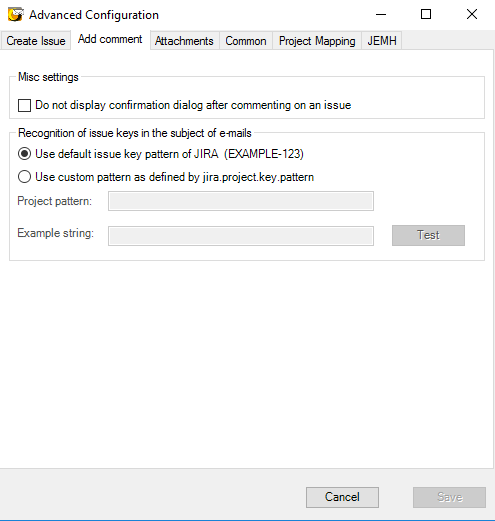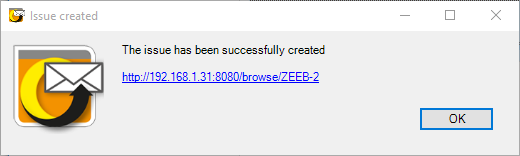Add Comment - v1.6.6
This dialog is used to set defaults for the process of adding the email as comment to a JIRA issue.
By default a confirmation dialog is displayed when an email is added as comment to a JIRA issue successfully. This dialog also contains a link to the created JIRA issue.
Activate the option Do not display confirmation dialog after commenting an issue if you do not want this dialog to be displayed.
Outlook Integration for JIRA scans the subject of an email to detect an issue key. If you use the default issue key pattern of JIRA, make sure that Use default issue key pattern of JIRA is selected. If you use your own custom pattern, select Use custom pattern as defined by jira.project.key.pattern. In this case, you have to enter the pattern at Project pattern. To test the pattern, enter an example string at Example string and press Test.