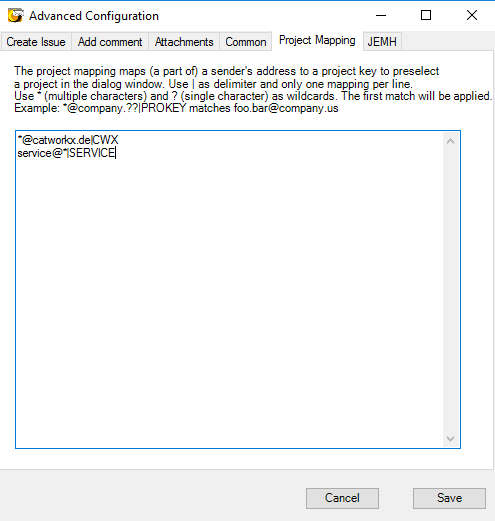Project Mapping - v1.6.6
This dialog is used to map information of the sender's email address to a project. The project is preselected and can be changes later manually.
Each rule is written in a separate line. The first rule that matches is applied.
A rule has two parts:
- Pattern. (A part of an) email address you are looking for. Use the following wild cards in your pattern:
- "*". Represents multiple (or none) characters
- "?". Represents exactly one character
- Project Key. Key of the JIRA project the pattern is matching for.
The pipe ("|") is used to separate pattern and project key.