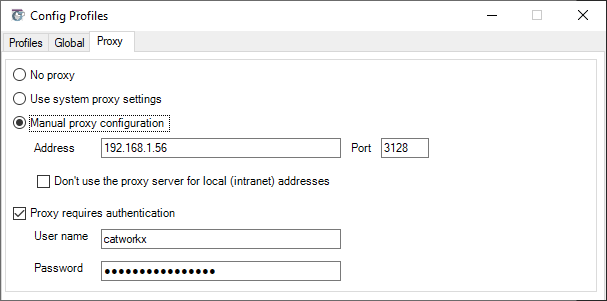Proxy
In case you need to configure a proxy select File > Jira > Connection Settings > Profiles > Proxy
Only HTTP proxies are supported - socks proxies are not.
The following dialog will apprear:
You can select one of the following options:
- No proxy: This is set by default. No proxy will be used to connect to Jira.
- Use system proxy settings: This option will use the settings of Windows for the host address and port.
- Manual proxy configuration: This option allows custom settings for the proxy. The following information is needed:
- Address: Add the hostname, IP address or URL here.
- Port: Add the port here. It needs to be number between 0 and 65535.
- Local Addresses: Check the checkbox to bypass the proxy server for local address (intranet).
In case you selected to use the system or a custom proxy, you can optionally add credentials (User name and password) if the proxy requires authentication.