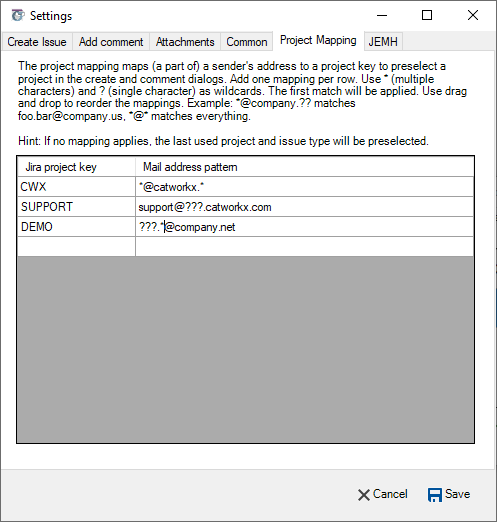Project Mapping
This dialog is used to map information of the sender's email address to a project. The project is preselected and can be changes later manually.
Each rule is written in a separate row. The first rule that matches is applied.
A rule has two parts:
- Jira Project Key. Key of the Jira project the pattern is matching for.
- Pattern. (A part of an) email address you are looking for. Use the following wild cards in your pattern:
- "*". Represents multiple (or none) characters
- "?". Represents exactly one character
Use Drag and Drop to reorder the rules.
Hint
If no mapping applies, the last used project and issue type will be preselected.
If you want to copy the project mappings to another configured server or share it with the team, see Preconfigure and share settings