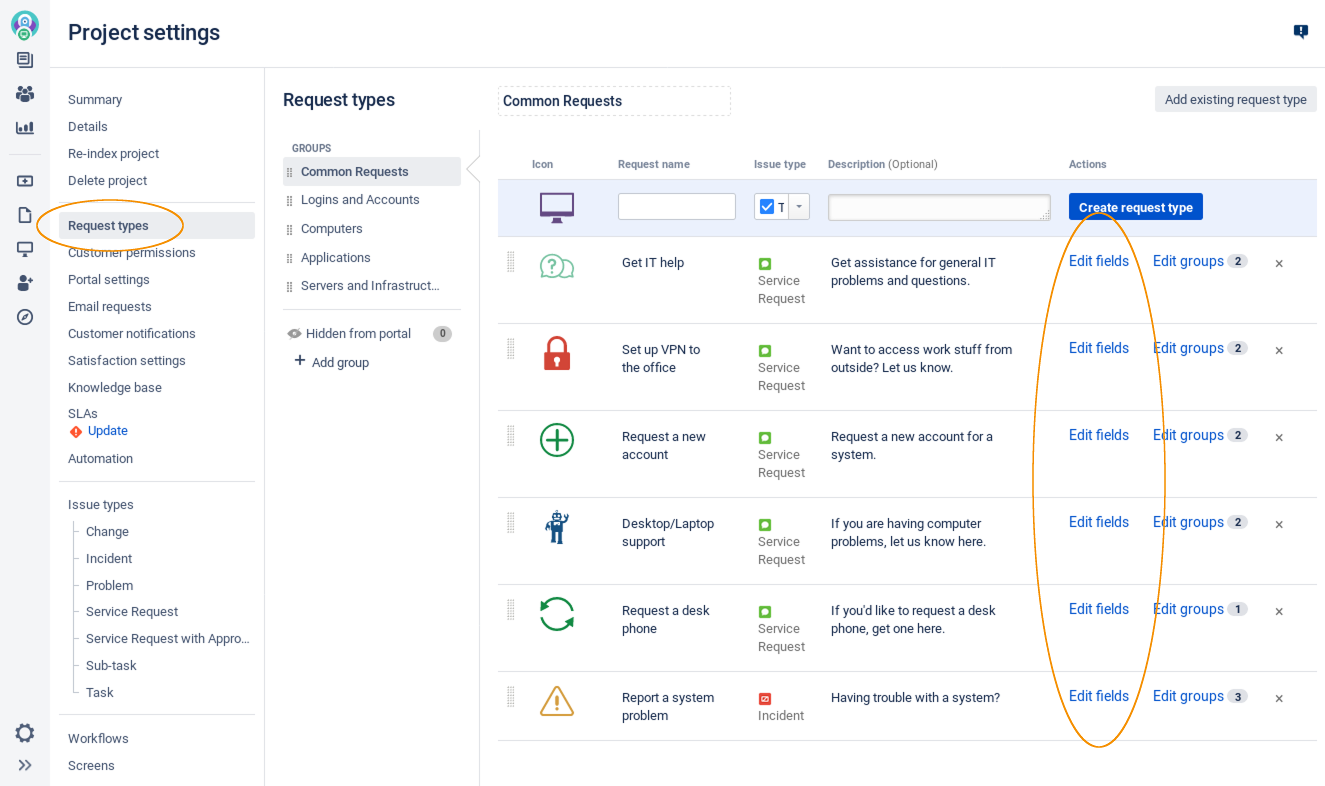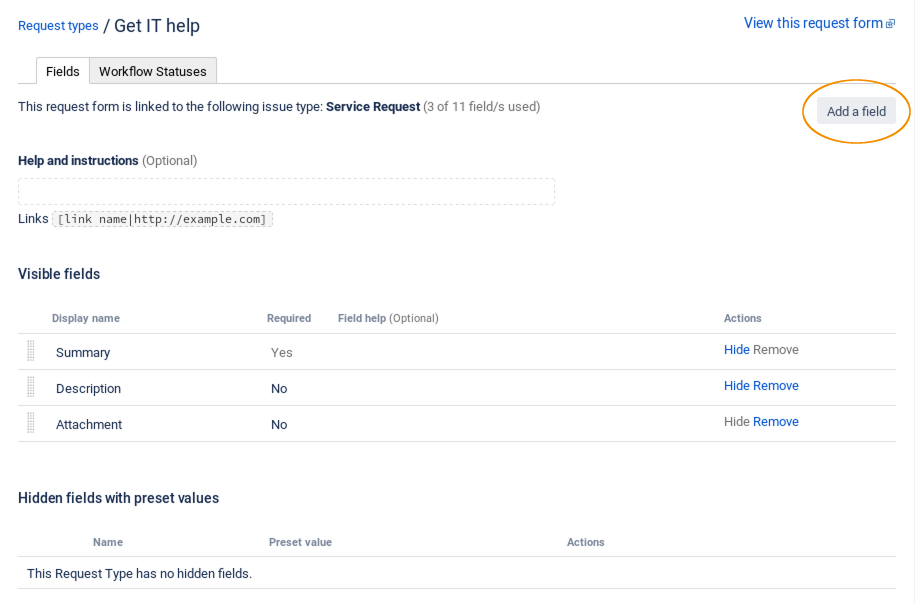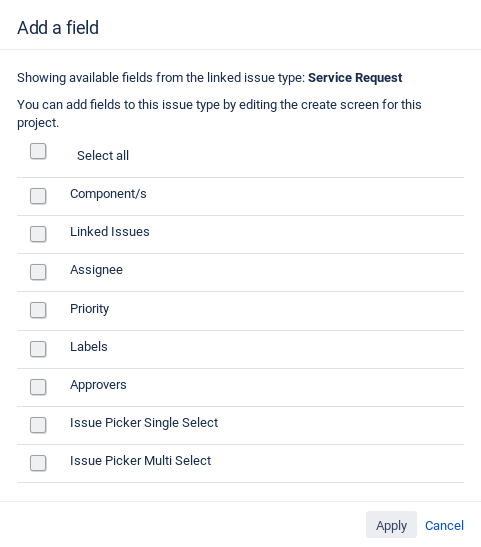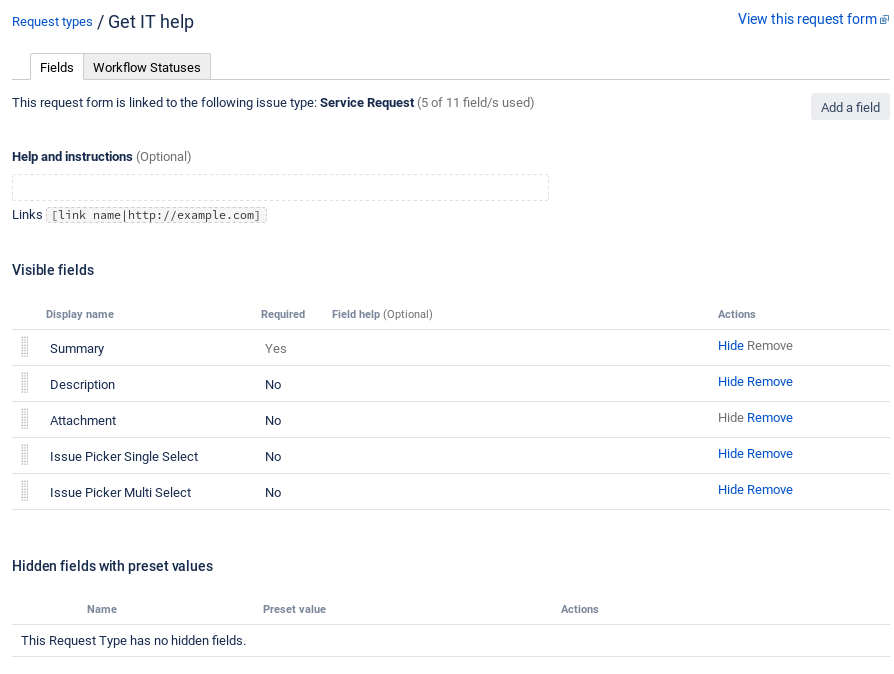Add Custom Field to a Service Desk Screen
The configuration of service desk screens depend on your business requirements and workflow.
You can add only single-select and multi-select issue picker custom fields to a Service Desk screen. No-selection issue picker custom fields are not supported.
To add a custom field to an existing screen, do the following:
- Select Request Types in the Project Settings menu.
- Select Edit fields at the request type you want to edit.
- Click Add a field.
- Select the field(s) you want to add to the screen and click Apply.
The added field appears at the bottom of the "Visible Fields" list.