Teamworkx Issue Picker for Jira
In Jira applications, you can use the "link" feature to represent a connection between two (or more) issues. Linking issues can be difficult for inexperienced Jira users. First, you have to search for the two issues you want to link and then you have to select one of the given linking types.
Teamworkx Issue Picker for Jira provides a new custom field type for more flexibility and to avoid mistakes. This custom field type can be used to:
- Displays the results of an JQL query as list tabular
- Displays the Issue Picker custom field on the customer portal of Jira Service Desk
- Simple selection of one or multiple issues
- Automatically linking of the current issue with the selected issue(s)
- Copy of selected custom field values from the selected issue to the current issue.
- Aggregation of numerical custom fields in a table
- Pick issues from Remote Jira Servers
Using Issue Picker for Jira, you can easily rebuild simple structures from the real world in Jira. For example a catalog that contains products or an offer with several article positions. On Service Desk, Issue Picker for Jira can facilitate the communication if the reporter is able to preselect the affected asset.
Teamworkx Issue Picker for Jira also supports Botron Configuration Manager for Jira, so you can easily import/export your configured issue picker fields.
App Details
| Supported Languages | EN |
|---|---|
Filename Pattern |
|
| Downloads | Atlassian Marketplace: Jira App |
Jira 11 Notes
Please read the Jira 11 Upgrade Notes in case you are upgrading to Jira 11