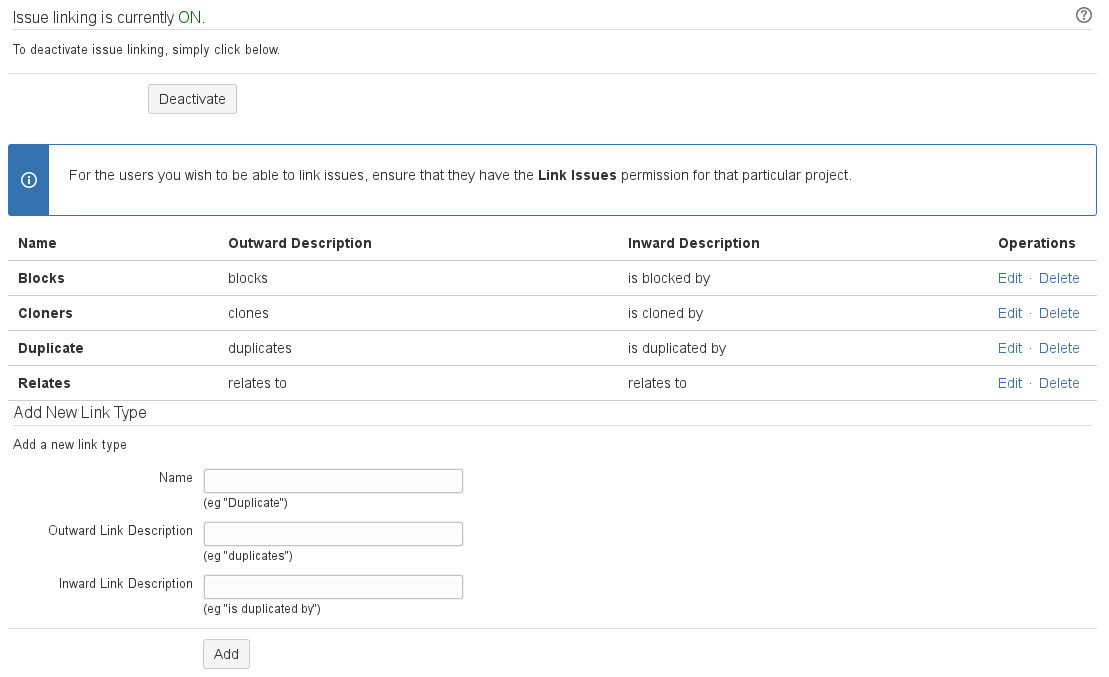Create New Link Type - v7.1.2.5
To create a new link type, do the following as system administrator:
- In the JIRA Administration menu, select System.
- Select Issue Linking from the "Issue Features" section in the sidebar on the left.
The following dialog is displayed: - Make sure that issue linking is "on". Otherwise click Activate.
- To create a new link type, enter the following information:
- Name
- Outward Link Description
- Inward Link Description
- To edit or delete a listed link type, click Edit respectively Delete.