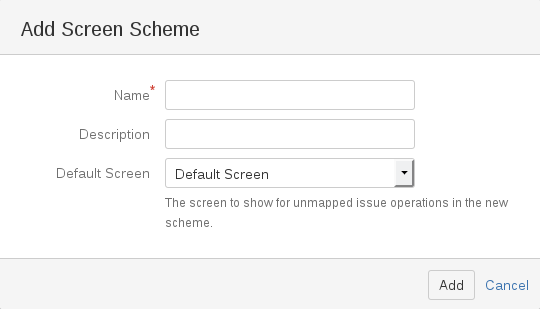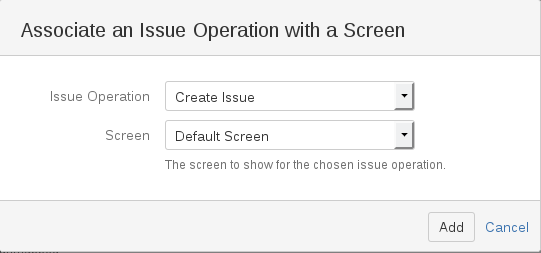Create Screen Scheme - v7.1.3.2
To create a screen scheme, you have to do the following in the system administration:
- Select Issues.
- Select Screen Schemes in the sidebar on the left.
The list of screen schemes is displayed. - Click Add Screen Scheme in the top right corner.
The "Add Screen Scheme" dialog is displayed. - Enter a name for your screen scheme (e.g.,
Project), select a default screen and click Add.
The screen scheme is created and the "Configure Screen Scheme" dialog is displayed. - In the "Configure Screen Scheme" dialog, click Associate an Issue Operation with a Screen in the top right corner.
The "Associate an Issue Operation with a Screen" dialog is displayed. - In the "Associate an Issue Operation with a Screen" dialog you can assign screens to the following issue operations:
- Create Issue
- Edit Issue
- View Issue